In this blog post, we will talk about the error code “FFFFFFFF” with Red Dead Online and Red Dead Redemption 2.
What Is Red Dead Online And Red Dead Redemption 2 Error Code FFFFFFFFF?
The error says
Unknown Error: FFFFFFFF
As per the users’ complaints, this error code occurs in the middle of the game. For some users, they can play the game for around 20 minutes and then they have this error on the screen. But for some users, they can’t even play for 5 minutes because of this error.
As of now while we are writing on this issue, this error is not officially addressed by the developers and there is no official information regarding the error. In our research, we were unable to find any specific reason for the error but we have found that for different users different workarounds have worked. Below you can find all the users’ shared workaround we were able to find in research.

Fixes For Red Dead Online And Red Dead Redemption 2 Error Code FFFFFFFFF
Fix 1: Start With Common Workarounds
We know this error requires more than common workarounds to be fixed but we will suggest to starts troubleshooting the issues with the common workarounds, maybe they save some of your time.
- Restart the launcher and then relaunch the game.
- Restart your device along with the internet.
- Make sure there are no pending updates available for the game, or the launcher.
- Go to your launcher and verify the game files.
Fix 2: Disable Overlay Software
If you are done with the above-given suggestion but the error is still coming then we will suggest you to check if you have enabled any overlay software such as Steam overlay, MSI Afterburner, Nvidia Geforce Experience, discord, etc. If yes then consider disabling them and then check for the error.
Fix 3: Reinstall Your Drivers
First check if any of your drivers need to be updated, if yes then consider updating them and then check for the error. If the error still continues then we will suggest you to reinstall your drivers, such as GPU drivers, etc.
Fix 4: Disable The G Hub Software To Startup
Some users on Reddit have shared that for them the reason for the issues was the latest update of the Logitech G Hub software, so they disabled the G Hub software to startup on their computer and the problem got resolved. That’s why we will also recommend the same for you.
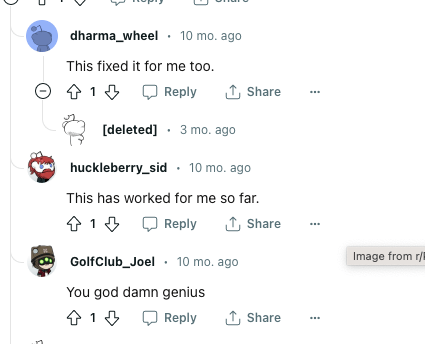
Fix 5: Are You Using Voicemeeter?
In case you are using the Voicemeeter then this can also be the culprit behind the error. Many users on Reddit have mentioned that for them the issue was using Voicemeeter, and as they ended voicemeeter thru task manager the problem got fixed. So we will also suggest you to disable the Voicemeeter and then check for the error.
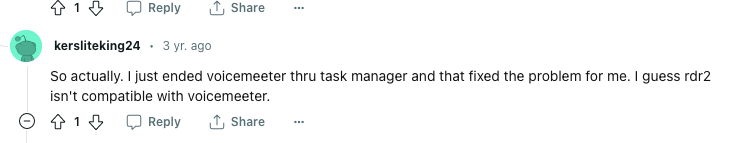
Like This Post? Checkout More
