- Platform: RingCentral
- Error code: 3
- Error says: Error Code 3
- Occurs: Error comes when users try to join a meeting from the appointment link through the RingCentral web application
- Effect of the error: Some of the members are unable to join the meeting
If you or any of your members from the meeting are currently facing the error code 3 while joining a meeting on the RingCentral then here in this post we will share the possible details of this error to help you sort out this issue.
As per the complaints reported by the users, this error mainly comes when users try to join the meeting with the appointment link through the Ring Central web application. A few users also have reported that some of the members were able to join the meeting but some have this issue.
One more interesting thing is that for some users meeting tries to launch through the browser instead of launching through RC.
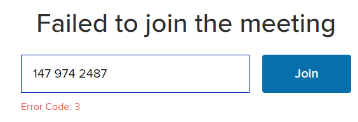
How To Resolve Ring Central Error Code 3?
During our research, we found one thread on the official RingCentral community where one of the moderators shared that they know about an ongoing issue where users are having some issues with joining meetings through the RingCentral web app. This indicates that the error is likely coming from RingCentral’s side.
As per the official recommendation if you are getting this error code 3 while joining meetings through the RingCentral web app then you should clear your cache and cookies. Once the cache & cookies are clear, relaunch the RingCentral and check if the error still comes.
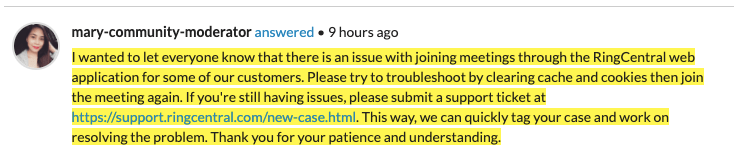
If you still get the error after clearing your cache and cookie data then you need to contact the RingCentral support team to report your problem. To report your issue you can create a support ticket here. As well as you can also refer to status.ringcentral.com to check if there are any ongoing issues with the RingCentral system.
Meanwhile, to avoid any delay in your meetings you can try using the RingCentral app instead of the RingCentral web application. Some users have shared that they didn’t receive this error if they use the RingCentral app. So you can also try the same while the RingCentral team fixes this ongoing issue.
Related Error Codes
