As a player of Roblox it can be really frustrating when you get the error saying “DISCONNECTED: You were kicked from this game [Error Code 267]”, if you have got this error and want to know the reason and fix quickly, you have landed at the right place. Follow the Solutions given in this article to Fix Error Code 267 for sure.
Why Did you get Error Code 267?
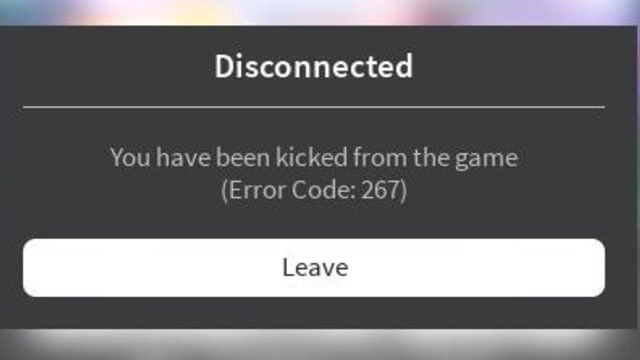
Roblox Error Code 267 means that the server has detected something unusual in your Roblox account and the server decided to kick you out of the game, but this error also appears without users being involved in anything suspicious with their account, like when there is a blank game file or due to slow internet connection that is not enough to load a game. follow the fixes given below to fix the problem with your account and enjoy games on Roblox.
How to Fix Roblox Error Code 267?
Roblox Error 267 can appear due to multiple reasons and so there is no one solution to fix this error, but don’t worry we have listed out all the possible solutions below that can solve the error, tryout each one of them and this should fix your problem.
Method 1: Uninstall And Reinstall The Roblox app
This is the quickest and rated the most working method, all you need to do is uninstall the Roblox app and install the latest updated version of Roblox back, this fixes the issue most of the times. Comment if this worked for you in the Comments section.
Method 2: Set Google Chrome as your default web browser
Set Google Chrome as your default web browser your computer, follow the steps below to do it.
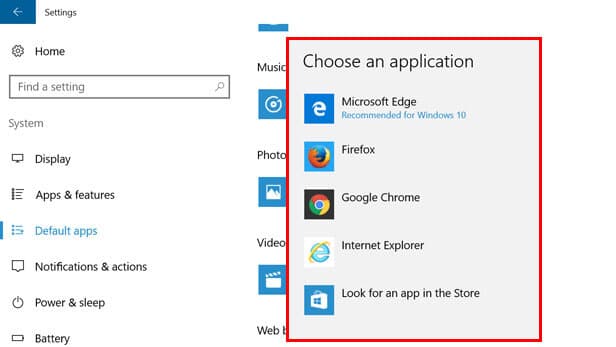
- Step 1: Go to Windows Settings and open “Default apps” option.
- Step 2: In the default app, you will see a “browser” section click on the dropdown menu next to it and select Google Chrome as your default browser.
Note: Make sure that you use the updated version of Google chrome on your system.
Method 3: Clear your browsing Data
If you tried the above two methods and still the error is not fixed then try clearing the browsing data of all time, follow the steps below to clear browsing data in Google Chrome, make sure to take a backup of any important data you might need.
![DISCONNECTED: You were kicked from this game [Error Code 267]](https://quaries.com/wp-content/uploads/2020/08/Screenshot-2020-08-09-at-4.17.46-PM.png)
- Step 1: Click on the 3 vertical dots in the rightmost corner of Google Chrome toolbar.
- Step 2: Expand the “More tools” option and click on the “Clear browsing data” option.
- Step 3: In the screen that opens up next, go to the “Advanced” section, and clear all the data of all time.
What if still not Fixed?
Above 3 methods are proven to fix the “Roblox Error code 267” problem for most of the players, if it has not solved the problem for you then try the list of things given below, these might be the reasons why you are still getting the error.
- Try connecting to a better internet connection, a poor internet connection of wifi connection can cause this error, if you are using a wireless connection, try connecting with a LAN cable and check if the error is solved, if not try connecting to a faster ISP and that might solve the problem.
- Make sure you don’t have any Adblocker application active on your browser, some Adblockers can cause this error by blocking several codes.
- Check if you have enabled Roblox in your browser security settings, sometimes players disable it by mistake and this error can pop up in that case too.
If you are still getting the errors, it means that your Roblox account might have been banned by the server temporarily, and you will get back your account activated after 30 days, so you will have to wait for a month your get your account recovered.
Related Error Code
