- Game: Rockstar
- Error code: 203
- Error says: The Rockstar update service is unavailable (Code 203). Please try again later or check the GTA Online Status page for maintenance and outage notifications.
- Occurs: Error may come while downloading games from the Social Club, or while downloading the Title Updates for GTA V
In this article, we will share the details for the Rockstar error code 203. As per our research users may receive this error while downloading any games from the Social Club or while downloading title updates for the GTA V.
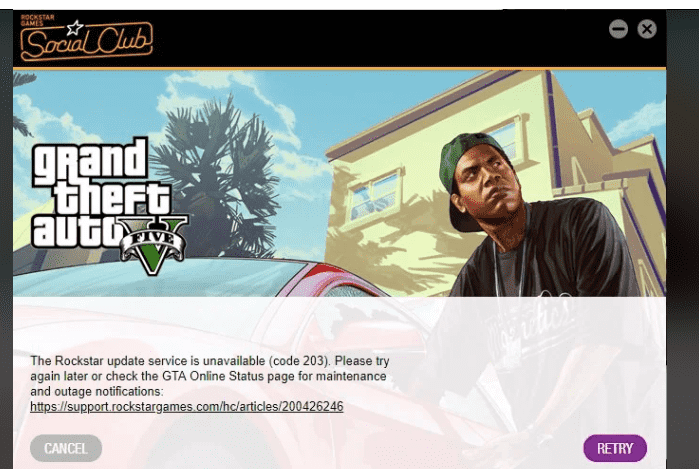
Fixes For Rockstar Error Code 203
Fix 1: Try Forcing The Social Club Files To Re-download
- Go to your PC’s Documents folder, by default it will be (C:\Users\YourUserName\Documents by default).
- Now delete or rename the Social Club folder.
- Now restart the Game, this will force the Social Club to redownload the files.
Fix 2: Modify The GTA V Download Preferences
- Press the Windows + R keys.
- Now type cmd or cmd.ex, and tap OK.
- Now type “cd c:\Program Files\Rockstar Games\Grand Theft Auto V” without the quotation marks. In case you have installed the game in a different directory, then consider entering that directory.
- Now press Enter.
- Then enter “GTAVLauncher.exe -verify -noChunkedDownload” without the quotation mark, then press Enter.
Fix 3: Find And Delete The .PART File
- Go to the GTA V folder.
- Then go to the update.
- Then go to the x64.
- Then choose dlcpacks.
- Then Sort the folder by last modified.
- Now look for .PART file in the 2 last folders, and delete it.
- Then launch the GTA V with the admin rights.
Fix 4: Report The Issue
If you are done with the above steps but the error still comes then we will advise you to report the issue to the Rockstar support team to get further help and advice.
Related Error Codes
