In this article, we will talk about the Sky Go error code 60 which reads “Sorry, something went wrong. An unknown error occurred, please try again.”
Based on the users’ reports Sky Go error code 60 mainly comes while watching Sky Sports, especially while watching live sports. In their complaints, some users also have shared that some sports work fine but get the error when trying to watch some specific game.
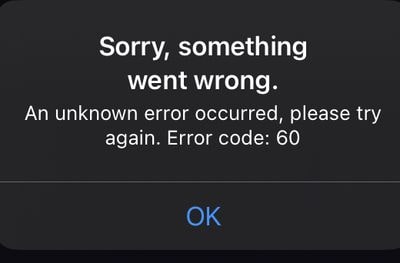
How To Resolve Sky Go Error Code 60?
As of now, this error has not been officially addressed by the Sky team but during our research, we have found a few workarounds that may help resolve the problem.
- The first thing we will suggest is to shut down your device along with your internet for around five minutes, then after waiting for five minutes restart your device and internet. Then check if the error still comes or not.
- If the error still comes after restarting your system, and you are using an Android TV or Apple TV then check if you have any needed update for your device software, if so then consider updating your device software, and then check for the error again.
- If your device is up to date with the latest software version but the error still comes then check if you have any update for the Sky Go app. If you find any pending updates for the Sky Go app then consider updating the app and then check for the error.
- Next, try playing other channels or sports to check if the error is specific to any channel or match. In case the error is coming with everything you are trying to watch on Sky Go then it may be possible that Sky is having an outage with their system. To check the Sky system status you can refer to sky.com/help/servicestatus.
- If the error for you is coming while playing any live sports or event then it might be possible that the Sky system is having some difficulty while broadcasting that live event/match, in those cases there is nothing you can do on your end to resolve the problem. While the error gets fixed try using the Sky Go from any other device of yours. If the error is device-specific then using the Sky Go from the other device will help you resolve the issue.
FAQs | Frequently Asked Questions
Sky Go error code 60 says “Sorry, something went wrong. An unknown error occurred, please try again.”
Sky Go error code 60 mainly comes while watching live sports on Sky Sports.
Sky Go error code 60 prevents the users from watching live sports from Sky Sports.
To fix the Sky Go error code 60 users should try restarting their device, checking updates for their device software, checking updates for the Sky Go app, checking Sky service status, and using Sky Go from any other device.
Related Error Codes
