Recently Sky users have been complaining about the error code WGT8 while accessing the Red Button on the Sky Sport channels.
As per the users’ complaints when they try to select the red button on the Sky Sports channels it goes to a Blue Screen with the error code WGT8. In our research, we have found that this error mainly comes because of Sky Box’s outdated Software versions.
If you are currently facing the error code WGT8 while accessing the Red Button on the Sky Sports channels then below we have shared some suggestions which may help you resolve the issue.
Fixes For Sky Error Code WGT8 With Red Button
Fix 1: Restart Your Sky Box And Check For Pending Update
In our research, we have found that the error code WGT8 mainly comes with the Sky Go because of software incompatibility problems, so our first recommendation for you will be to check for any needed updates for your Sky Box. Below we have shared the steps that you need to follow.
- Restart your Sky Box.
- Once your Sky Box restarts, visit the settings menu.
- Then check if there is any pending update for your device software.
- If there is any needed update then consider installing it.
- Then check if the error still comes or not.
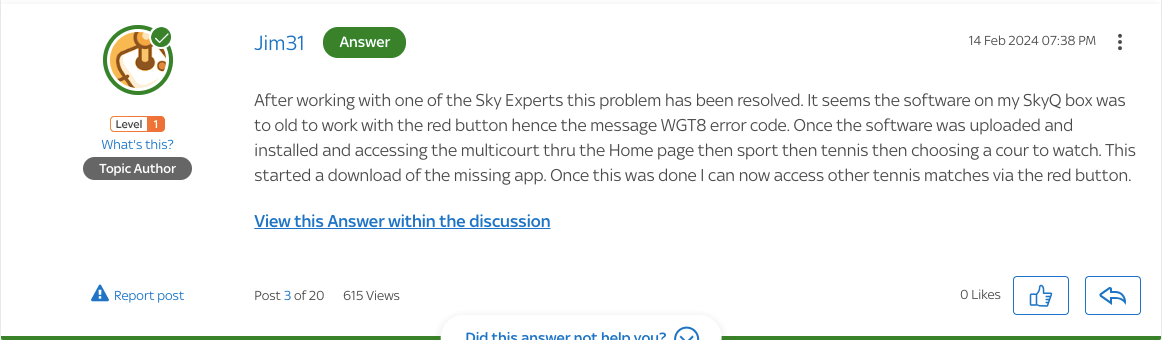
Fix 2: Refresh The Sky App
During our research, we have a few users who shared that for them it was refreshing the Sky app which resolved the issue so we will also suggest the same for you. To refresh the app visit the settings menu then go to the system info and from there choose to refresh the app.
- You can also choose to refresh the app from the engineers menu, and to do so you can follow the following steps.
- Tap the home button.
- Then go to Settings and highlight it but please don’t select/enter instead tap 001.
- Then go to the Apps, and choose Refresh.
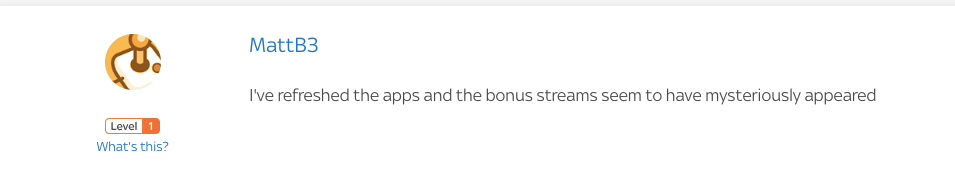
Fix 3: Contact Sky Support
Above we have mentioned two workarounds: checking updates for the Sky Box, and refreshing the apps. If you are done with both of these suggestions but continue to get the error then you should now consider contacting Sky support to report this problem.
FAQs | Frequently Asked Questions
Sky error code WGT8 mainly comes while accessing the red button on Sky Sports.
Sky error code WGT8 prevents the users from accessing the red button on Sky Sports.
To fix the Sky error code WGT8 users should try checking updates for their SKY box, refreshing the apps, and contacting Sky support.
Related Error Codes
