- Platform: Spectrum App
- Error code: Stcf-1101 & Stcf-1103
- Occurs: Error comes when users try to load the app
- Effect of the error: Spectrum app is unusable
In this article, we will share the details for the error codes Stcf-1101 & Stcf-1103 with the Spectrum app.
During our research, we have found that this error comes when users try to launch the app but the app doesn’t load and shows this error. Also, these errors can occur no matter what device you are using but the error has been mainly reported by the Smart TVs users, especially those who have the Samsung TVs.
Fixes For Spectrum App Error Code Stcf-1101 & Stcf-1103
During our research, we have found one Tweet from Spectrum’s team where they have mentioned that these are the generic error codes which means that there can be different reasons for these errors, and users should try different common workarounds. But sometimes this error can also come if the Spectrum system is going through some trouble with their system.
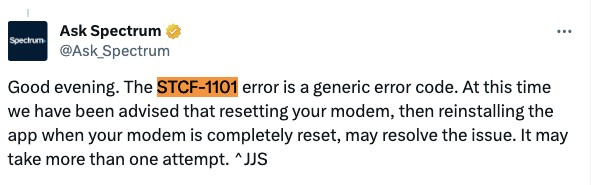
If you are currently receiving the error codes Stcf-1101 & Stcf-1103 with the Spectrum app then try the below given suggestions.
- Check for outage: Most of the time it’s the system outage that is behind a Spectrum error, so before trying any troubleshoots our advice will be for you to check the outage for the Spectrum system. To check the system outage with Spectrum visit the weather outage info page and check if there is any update, if not then from the same page you can choose the option to talk with the Spectrum Virtual Assistant to confirm if there is a system outage.
- Restart your Device along With the Internet: If there is no system-wide outage then power off the device on which you are using the Spectrum app, if your device has a power cable connected to the power source then make sure to disconnect it from the power. Next, disconnect your router from the power source. Now you need to wait for a full 3 to 4 minutes, then restart your device and internet. Then check if the error still comes with the Spectrum app or not.
- Check update for the Spectrum App: Next check if you need to update the Spectrum app, it may be possible that the Spectrum app needs to be updated and that’s why this error is coming. So check and make sure that the Spectrum app is up to date with the latest version.
- Try using the Spectrum from your other devices: If your Spectrum app is up to date but the error is still coming then use the Spectrum app from any other device of yours to check if this is a device-specific issue. If Spectrum is working on your other device then make sure your device is up to date with the latest firmware version.
- Report the Error: At last, if nothing above helps with the error then we will advise you to get in touch with Spectrum support to report this error. At this stage, they can give you more details about the issue.
Related Error Codes
