If you are having the error code ILI-1305 while logging in to the Spectrum TV App, then here in this article, we will share the details for this error.
The error reads, “Your session was ended due to unusual activity on your account. Please reset your password using the Forget Username or Password link at the button on the screen before signing in again.”
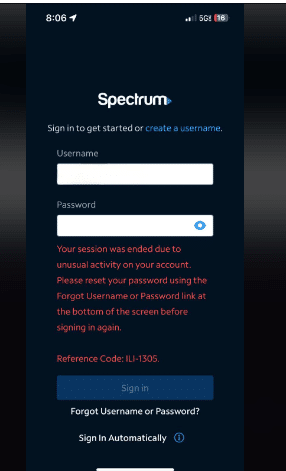
What Is The Spectrum TV App Error Code ILI-1305? And How To Fix It?
As per our research, this error occurs when you try to log into the devices outside your home network and this flagged the activity as suspicious resulting in this error.
This is a very simple and straight error, and to fix the issue all you need to do is act according to the error message, simply reset your account password, and try logging in with the new password.
In case, you got the error recently many times and want to avoid this error from coming again then you can try making a different profile for each person who uses this account. This way different users can have their unique user ID and this way the system doesn’t see it as sharing passwords.
In case, you want more help with this then you can refer to the Spectrum support team to ask for help.
Related Error Codes
