In this article, we will talk about the Steam error which says “An Error Occurred While Setting Account Details“. As per the information shared by the users, the error comes when users try to edit their profile details such as bio, real name, etc.
Error Says,
“An Error Occurred While Setting Account Details“
As per our research, this error comes with Steam when users try to edit their profile multiple times. There is no official information from Steam regarding it but it looks like Steam is putting a delay of a few hours when users try to edit their profile multiple times, and shows this error.
If you are having this issue with Steam then below you can read all the details related to this error.
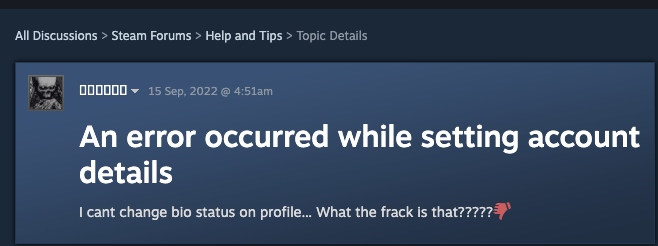
Fixes For Steam “An Error Occurred While Setting Account Details”
In our research, we have clearly found that this error mainly occurs when users try to edit their Steam profile multiple times, and in the response, Steam put a delay of a few hours to stop the user to edit their profile info anymore.
So if you are having this error with the Steam then we will suggest you to restart the Steam and then check if the error still shows. If the error still comes to the steam then don’t worry and wait for a few hours or a day and then try again.
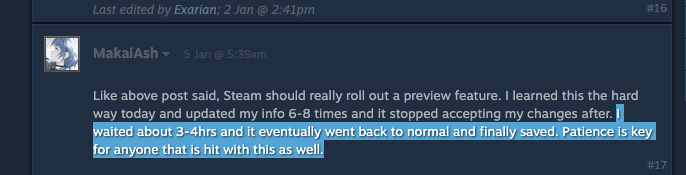
In our research, we found one very strange thing about this error. Some users were able to edit their profile successfully after waiting for 2 to 3 hours, but for some users, they had to wait for 10 to 12 hours or even 1 day. So in case, you have waited for 2 to 3 hours but the error still persists then we will suggest you to be a little more patient and try after 10 to 12 hours. Waiting patiently is the only workaround for the error, so have patience and keep trying again, you will get over with the error for sure.
Like This Post? Checkout More
- How To Fix Link2ea Error On Steam With EA Games?
- How To Fix Steam Error Code E87 While Signing In?
- How To Fix Steam Trade Error 15?
- How To Fix Steam Error Code 79?
For more error codes related articles visit here.
