Error code reference #97 occurs on different parts of Steam, some users receive this error when they try to click on anything that isn’t in the library, and for some users, the error hits when users try to use Steam Guard.
The error reads “An error occurred while processing your request. Reference #97“.
As per the research done by our team, this error comes because of some temporary network problems or because Steam servers are down for some reason.
Below we are going to share possible workarounds for this error which may help you resolve this problem.
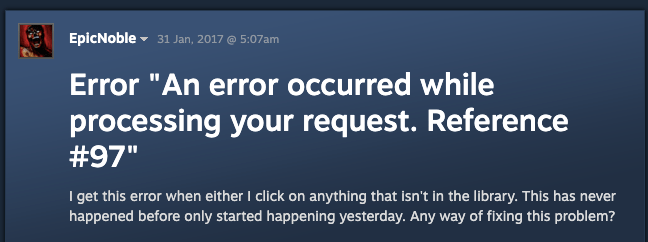
Fixes For Steam Error reference #97
Fix 1: Soft Reset Your Router And PC
Our first suggestion to fix this issue will be to reset your router by rebooting it. As well as we will also suggest you to power cycle your PC/computer.
- Power off your router and make sure to disconnect it from the power source.
- Once your router is shut down, it’s time to power off your PC/computer and make sure it’s not connected to the power source.
- Then wait for around 5 minutes.
- Then restart your device and internet.
- Then check if the error still comes.
Fix 2: Release and Renew IP Address
If power cycling of the internet and device is not helping then try releasing and renewing the IP address of your PC/computer. Some users in the Steam community have shared that this really helped them fix this issue, so you can also try the same for yourself.
- Quit Steam.
- Then go to “Start > Run“.
- Then type cmd.
- Then choose OK.
- Then type ipconfig /release and hit Enter.
- Then type ipconfig /renew and hit Enter.
- Then Relaunch Steam and check if the error still comes.
Fix 3: Connect Over Mobile Hotspot
If the error continues then your next step should be to create a mobile hotspot connection and then connect your PC over it.
Now check if the error continues or not, if not then most probably any of your network settings are causing this error, so you can contact your ISP to report the problem or try fixing it yourself by making changes to your router settings.
Fix 4: Check For Update
Next check if Steam needs to be updated, if yes then consider updating the Steam and then check if the error still comes.
- Launch the Steam.
- Then from the top left corner tap on Steam.
- Then choose Check for Steam Client Updates.
Fix 5: Check Steam Servers
Following the above suggestions should fix this issue but if the error still comes then chances are the Steam servers are down for some reason. You can visit steamstat.us and downdetector to check the steam server status.
Related Error Codes
