In this article, we will share the details about the error code 20200-21015 with the Street Fighter. If you are having this error then below you can read our report on the error.
What is Street Fighter Error Code 20200-21015?
As of now, there is no official news on the error but as per the users’ complaint, the error code 20200-21015 is mainly coming for the tournament or while playing any 1v1 matches with friends. Some users have mentioned that they can play the Ransom matches but when they try to play with their friends or try battle hub or custom lobby, they have the error code 20200-21015.
The error says,
A communication error has occurred.
Error code: 20200-21015
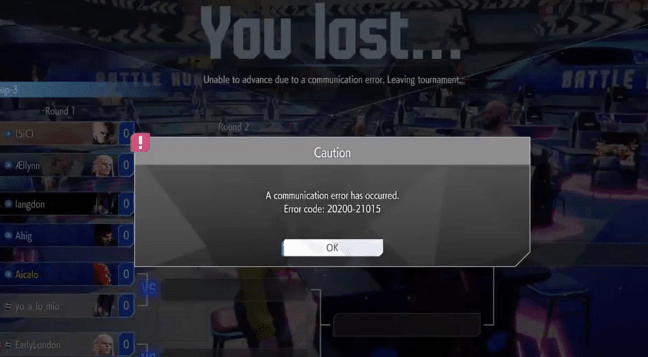
Fixes For Street Fighter Error Code 20200-21015
If you are having the error code 20200-21015 then you are not alone. This error is haunting soo many users which indicates that the error is coming from the game’s server side.
While researching this error when we visited the Street Fighter subreddit we found several users complaining about the same error. This further indicates that the error is coming from the game’s end, most probably because the game servers are broken.
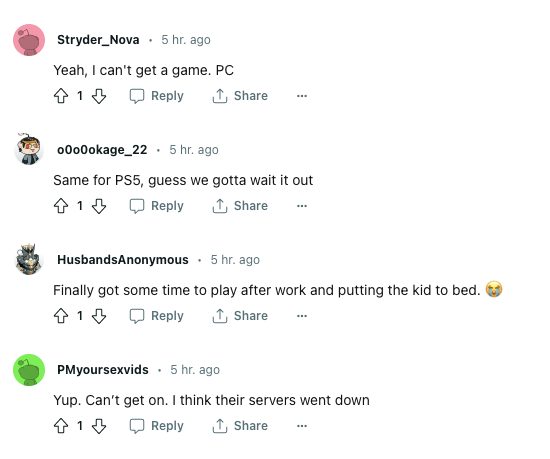
If you encounter this error, we recommend confirming a few factors. But if the error still persists, it is likely due to server issues.
Please consider the following:
- For PC users, go to your PC settings and ensure that your Windows OS is up to date and has no pending updates.
- Also, check and verify that you are using the most recent version of the game. If not, then consider updating the game and then check for the error.
- Power off the device on which you are playing the game along with the internet and wait for a full 2 to 3 minutes before powering them on. Then power on your device and internet to check if the error still appears.
- Make multiple attempts to join the game (at least 5 to 6 times). Some Reddit users have reported success by persistently trying to join until the issues were resolved.
- If the error persists, it indicates server problems. We suggest waiting a few hours and checking back periodically to see if the error persists. Typically, such situations should not exceed 4 to 5 hours.
Like This Post? Checkout More
