In this blog post, we will talk about the error code 22 with the Rad Power RadRover 6+
What Is Rad Rover 6+ Error Code 22?
As per the official information, error code 22 mainly occurs because of throttle issues on the RadRover 6+ or on other models’ bikes. Once you have this error your LED display, Pedal Assist Level “1” will flash and show Error 22.
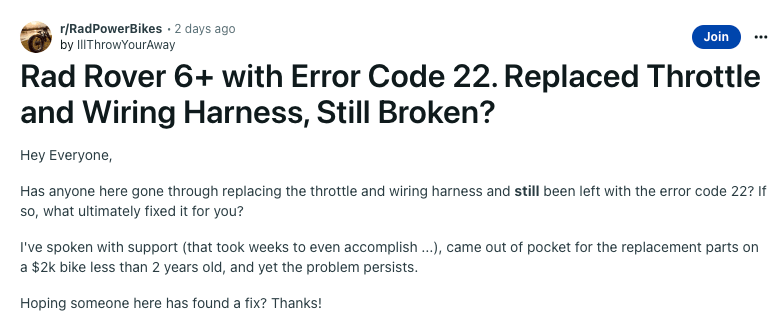
How To Fix RadRover 6+ Error Code 22?
Check If Your Bike Connector Has Moisture, Dirt, Or Damage
- First, turn off your Bike.
- Then remove the battery.
- Then press the MODE or the power button so you can discharge the remaining power.
- Then you need to look for the cable from the throttle to the connector.
- Then pull out each side of the connector directly apart. Please make sure to do this without twisting them.
- Then inspect your connector for any moisture, dirt, or damage. If you find any moisture, dirt, or damage then consider taking a photo of it and contact the Rad Power Bikes Product Support for further assistance over the issues.
What If Connector Has No Issues?
- If case you don’t find any moisture, dirt, or damage on the connector, and it looks clean without any damage then place them back in their place. To do that align the internal notches and pins and press each side directly together, please ensure you don’t twist them.
- Then reinstall the battery back to the bike and power on the bike to test if now you can ride your bike without the error. In case you still get the error then you should contact the Rad Power Bikes Product Support.
What If You Need Additional Help?
In case you need any additional help then you can send Rad Power an email to get in touch with a support agent. If you are from the US then you can email them at [email protected], and in case you are from Canada then you can send the email at [email protected].
Like This Post? Checkout More
