In this article, we are going to share the details for the error code TFLA0028 with The Finals.
The error reads “Connection Failed, Your login attempt failed. Please try again.”
As per our research, the error mainly comes when users try to start the game or if they try to log in to the game.
In our research, we have found that the error mainly started to appear after the recent game update so the recent game update may have triggered something, or the recent update had some bug within. But as there is no official information available from the developers we can’t say anything with a hundred percent surety.
How To Fix The Finals Error Code TFLA0028?
Fix 1: Give Your Internet And Gaming Device A Fresh Start
During our research, we came upon a user who shared that when he is connected over a VPN the error doesn’t occur, so it can be possible that in a few cases, the error might be occurring because of any internet issues.
So, we will advise you to reboot your internet along with your gaming device to check if this resolves the issue or not.
You need to simply shut down your gaming device along with your internet, make sure to disconnect them from the power source, and then wait for around five minutes. Then, at last, restart your devices and check if the error persists or not.
Fix 2: Check For Updates
If you tried restarting your device and internet but the error still exists, then check if there is any new update for the game, do this even though you recently updated your game. If the error is occurring because of any bug then developers may release a new update with the patch.
So, check if you have any pending updates for the game, if so, consider installing it and then check for the error again.
Fix 3: Do You Have A VPN? If Yes Try It
As we have mentioned in the first workaround, in our research we have found a user who could fix the issue by simply connecting to a VPN, so if you also have a VPN then try connecting over it and then check if the error is still coming or not.
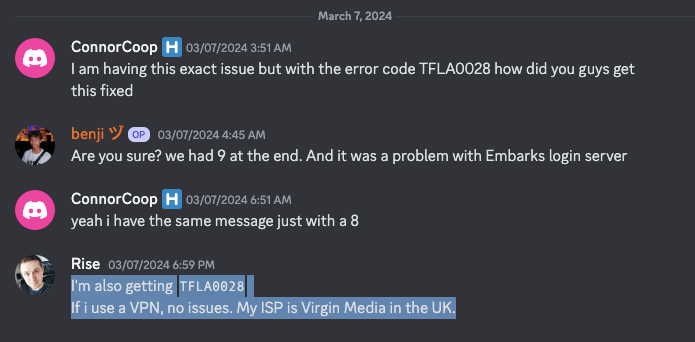
Fix 4: Wait Or Report The Issue
If you are done with the above workarounds but the error is still coming then we will advise you to wait for a few hours or a day and try playing the game again.
In case you don’t want to wait or have already tried waiting but the error is still coming then we will advise you to reach out to the game support to report the issue.
We will also advise you to visit The Finals’ official Discord channel to check if there are any server announcements related to ongoing outages or maintenance.
Related Error Codes
