If you are currently struggling with the error code Dolphin-006 while accessing the Ubisoft Connect or any Ubisoft games then don’t worry because in this article we are going to share the details for this error.
As per the official information shared by Ubisoft on their website, error code Dolphin-006 comes when there is a logging issue with your Ubisoft account, and to resolve the error users should try resetting their Ubisoft account password. In case the error still comes after changing the Ubisoft account password then users should check the Ubisoft server status and try general workarounds.
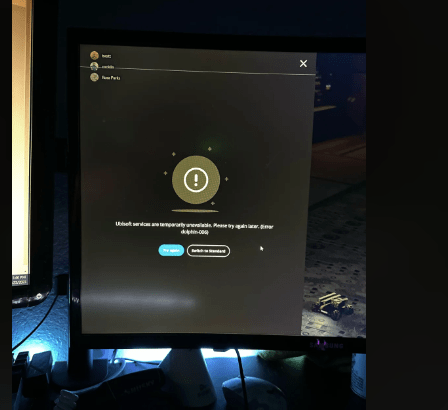
How To Fix Ubisoft Connect Error Dolphin-006?
Fix 1: Try Changing Your Ubisoft Account Password
As we have maintained above, Dolphin 006 mainly comes when there is some login issue with your Ubisoft account, and to fix the error users should try resetting their Ubisoft account password. Below we have shared the steps to change the Ubisoft account password.
- From the account login screen tap on the option “Forgot your password”.
- Then Enter your account email address.
- Then you will need to complete the Captcha verification.
- Then choose Submit.
- Then go to your email address. You will get an email with further instructions to reset your password.
- Then open the email you get from Ubisoft and Tap on the given link.
- Then enter your new password.
- Then restart your device and then check for the error again.
Fix 2: Try General Workarounds
- If resetting your account password doesn’t help with the error then check if you have any needed updates for your Ubisoft Connect or the game you are trying to play. If there is any pending update then consider installing it right away and then check for the error again.
- Next, you can try checking updates for your gaming device, if you need to update your gaming device then consider updating it and check for the error again.
- If the error still continues then we will advise you to reach out to the Ubisoft support team to report the issue.
FAQs | Frequently Asked Questions
Ubisoft Connect error code Dolphin-006 says “Ubisoft Services are currently unavailable. Please try again later.”
As per the official information shared by Ubisoft to fix the error code Dolphin-006 users should try resetting their Ubisoft account password.
Related Error Codes
