- Platform: Webex
- Error Code: 111
- Error Says: Cannot join internal Webex – Error 111
- Occurs: It occurs when the Cisco WebEx certificate is unrecognized or considered to be from an untrusted publisher
- Effect of the error: Prevents the app from running properly
If you are seeing the following Webex Error Code 111 message on your Webex interface. Then, chances are that the Cisco WebEx certificate is not recognized by your system or is assumed to be from an untrusted publisher.
There can be other reasons as well, such as an outdated browser or an incorrect certification and so on. However, out of all the most probable reason behind such an error to occur would be when the Webez certificate is not recognized by your browser or system.
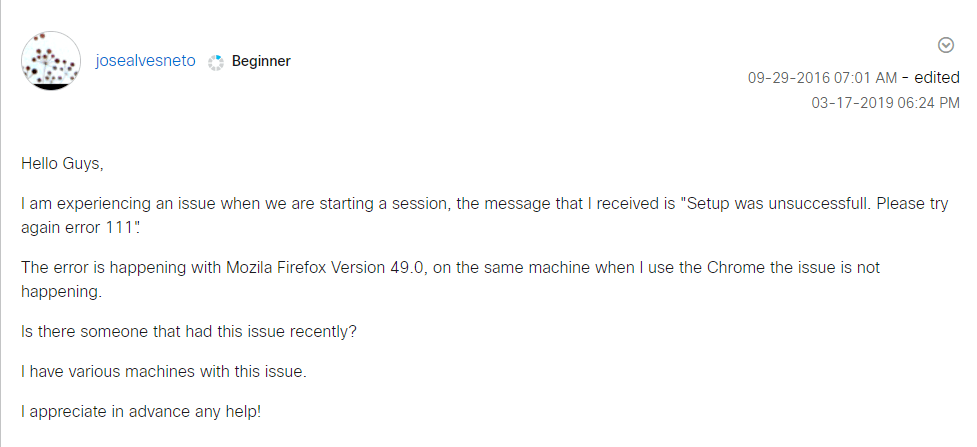
Fixes For Webex Error Code 111
We have done some research of our own on the following Webex Error Code 111. And after having gone through a number of discussion threads and forums online, found the solutions as described below to be helpful.
Fix 1: Remove WebEx LLC certificate from untrusted publisher list (Internet Explorer)
According to their official support, it has been advised that users try to remove the Cisco WebEx LLC certificate from their respective system’s untrusted list of publishers.
To do so, you can follow the steps as shown below:
- Open your IE browser and head to the Tools option.
- Then, under Tools, go to Internet Options and select the Content tab.
- Next, click on the Certificates button and select the tab for Untrusted Publisher.
- From the list of certificates, select the Cisco WebEx LLC certificate if available, and then click on the Remove button.
- Once the certificate has been removed from the list, restart your PC and see if the error still persists while trying to join a meeting on the WebEx app.
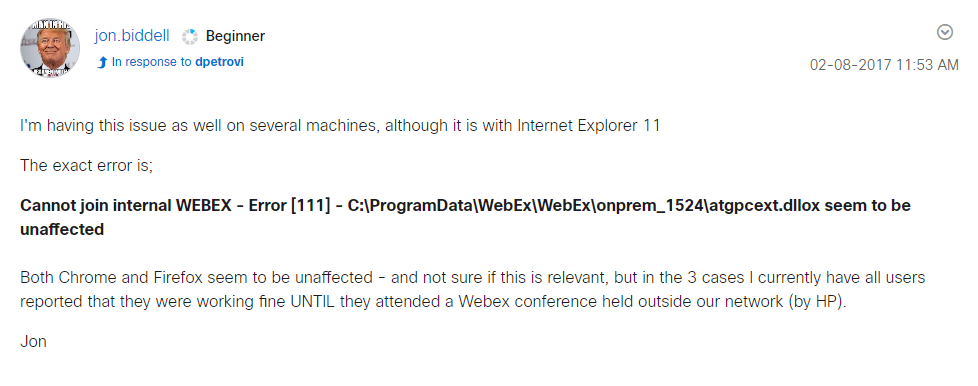
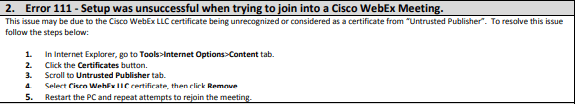
Fix 2: Update to the newest version of patch
A few users have also claimed that the reason why such an error might be occurring could be due to an outdated WebEx extension installed on browsers.
They have advised that simply updating the extension to the latest version might fix the issue with the recent patches, and allow users to join meetings once again on their respective browsers.
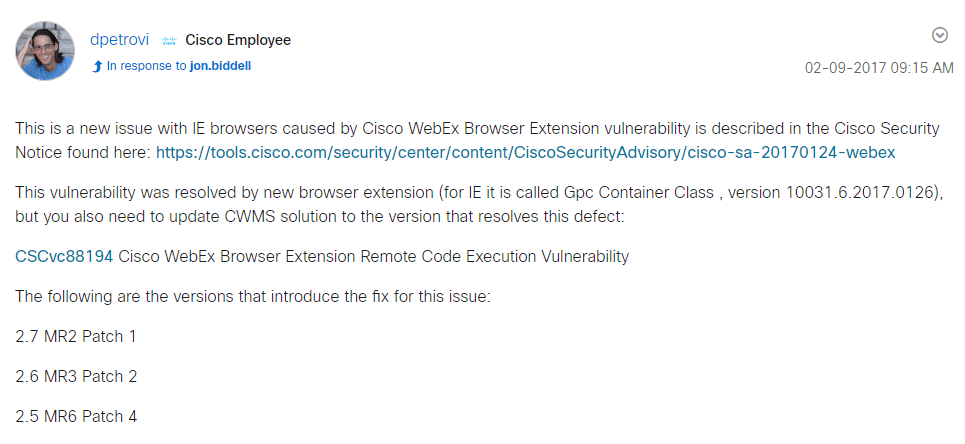
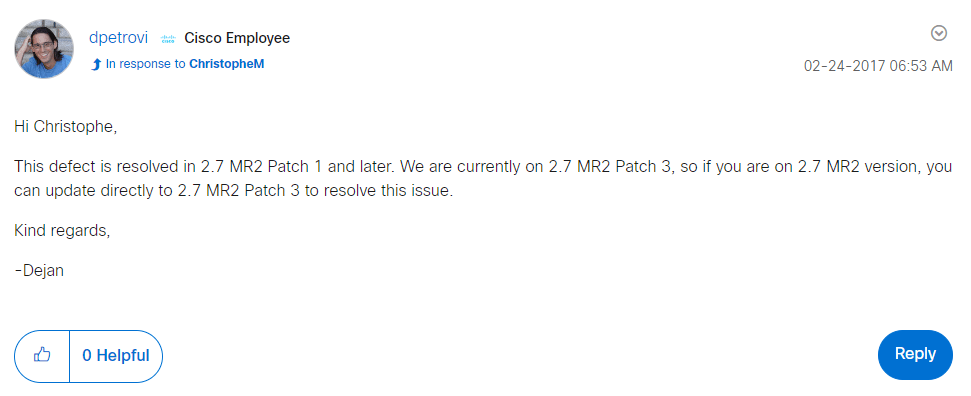
Fix 3: Contact Customer Support
However, if none of the above mentioned solutions work. Then, it would be best to directly contact their customer support and discuss the problem with them.
Related Error Codes
