If you are unable to install Windows update on your PC due to the following Windows update error 80244015 message. Then, chances are that you are facing the following as a result of a faulty time settings on your system, or a connectivity issue, preventing the client system from retrieving data from Microsoft’s server itself.
After having done some research on our own and gone through some online forums and threads related to the Windows update error 80244015, we have come across a few solutions which you too can try out and see if they can help solve the particular error for you as well:
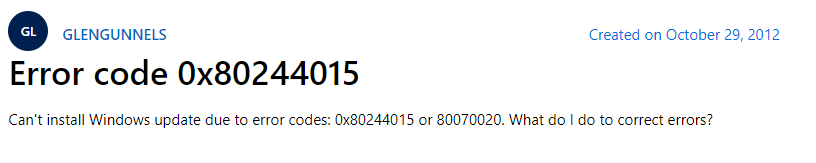
Fixes For Windows update error 80244015
Fix 1: Check Time and Date Settings
One of the major reasons which is said to be responsible for such an error to occur, would be when the time and date on your system is out of sync or wrongly set.
This as a result confuses the client system as well as the server from where the files are to be retrieved. Thus, preventing the retrieval or loading up of important files needed for successfully updating your OS.
Hence, it is very important that your time and date settings are configured correctly to avoid such errors from showing up.
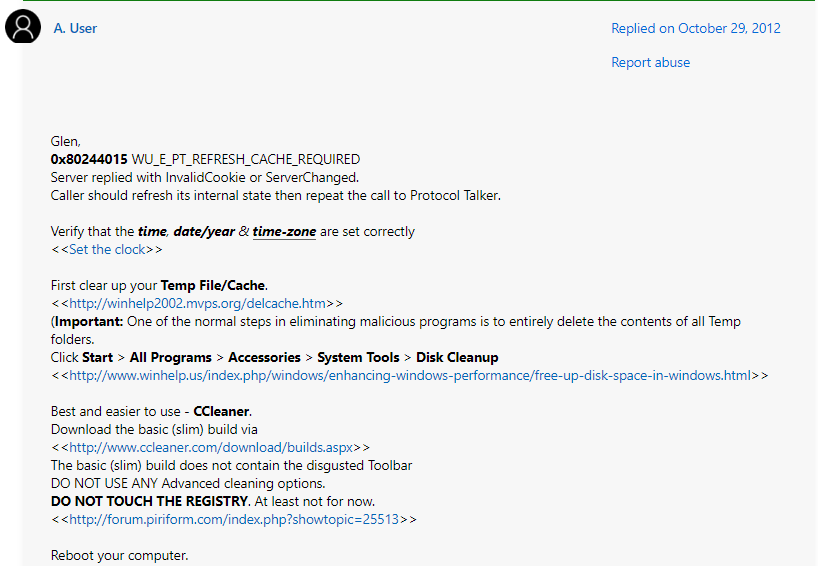
If your time and date settings are not correctly configured. Then, you can follow the steps as shown in the following guide and set them up correctly.
Fix 2: Perform a Disk Cleanup
If for some reason, the time and date settings do not seem to be the issue. Then, you might want to try performing a disk cleanup to get rid of any corrupted or problematic Windows cache files which might play a role in the following error to show up.
Firstly, launch the Run app from your Windows Taskbar and type in %temp% in the text box. Then, select all the files and folders in the Temp folder and delete them. Once, all the files have been cleared. Next, you may perform a Disk Cleanup.
To perform a Disk Cleanup, you can refer to the steps as shown in the following guide.
Performing a disk cleanup frees up space as well as gets rid of any kind of unnecessary data or files of your computer which might be responsible for such an error as well.
Fix 3: Launch Internet Explorer
If you have never Launched or run the Internet Explorer app till date. Then, that too might somehow cause the following error to occur.
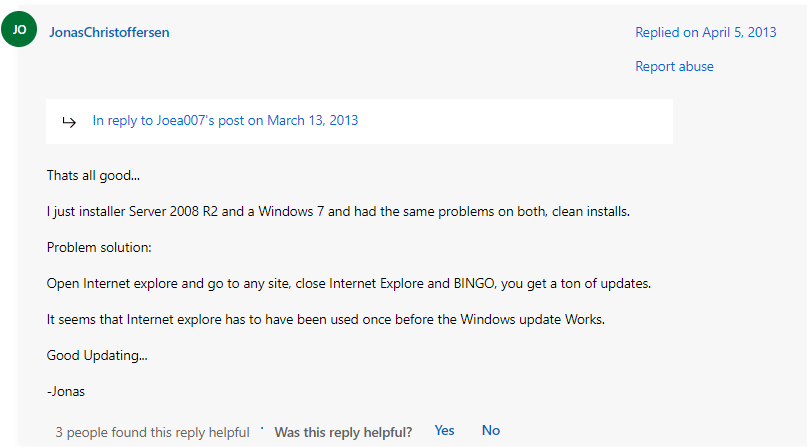
This can be seen as a connectivity issue where launching the Internet Explorer app is very necessary to carry out the updating process smoothly.
Users have reported that launching the Internet Explorer app once on their PC’s had done the trick for them and were able to resume the updating process for their respective Windows PCs.
Related Error Codes
