As per the users’ complaints raised online, the error code 3000 occurs with Zoom during the installation of Zoom. The error says “Installation failed, Error Code: 3000”. As per the information shared by Zoom the error code 3000 mainly occurs in two situations:
- In cases where a running process prevents the Zoom installer from replacing a required file.
- In case when you upgrade your Zoom client while using an external keyboard.
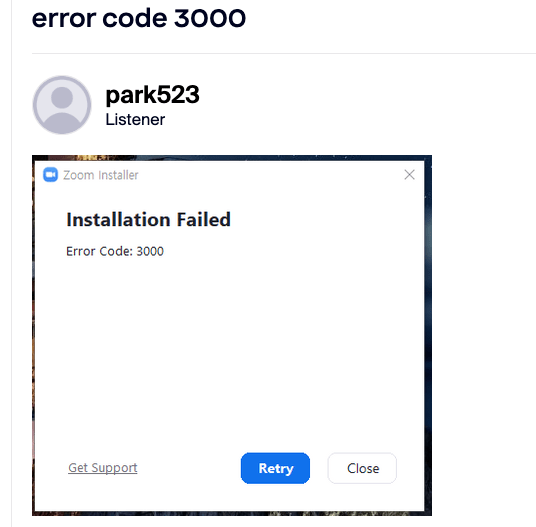
Fixes For Zoom Error Code 3000
Fix 1: Restart The PC
Most of the time this error requires reinstalling the Zoom to resolve itself. But we will suggest that you restart the PC first. You need to simply quit Zoom and all the other programs which are open on your device and then power off the PC. Then wait for a full 2 to 3 minutes, and then power on the PC. Then launch Zoom and check if the error still appears.
Fix 2: Uninstall And Reinstall Zoom
If restarting the PC is not helping then directly move to reinstall the Zoom on your device. You need to uninstall Zoom from your device and then need to reinstall it.
For Windows
- Go to the Windows search bar.
- Then search for “Control Panel.”
- Then choose the Control Panel.
- In case the Control Panel is set to Category view, then click Uninstall a Program. In case the control panel is set to Large or Small icons then choose Programs and Features.
- Then choose Zoom from the Program list.
- Then choose Uninstall.
- Then promoted “Are you sure you want to uninstall Zoom?” choose Yes.
- Once Zoom is uninstalled from your PC, restart your PC.
- Then download the Zoom from the Download Center.
- Once Zoom is downloaded to your device, reinstall it.
- Then check if Zoom still shows the error.
Fix 3: Run CleanZoom To Remove Zoom Completely And Then Reinstall It
If the error persists then it’s possible that still there are a few Zoom configuration files remaining on your device, and to remove them you need to run the CleanZoom on your device.
- Visit here and download CleanZoom.
- Then Once CleanZoom is downloaded to your device, run it on your device.
- Running the CleanZoom will completely remove the Zoom desktop client and the Zoom plugin for Outlook. However, it’s important to note that the Outlook add-in, Chrome/Firefox extensions, and Google Workspace add-on remain unaffected.
- Then you need to restart your pc.
- Then download the Zoom from the Download Center.
- Once Zoom is downloaded to your device, reinstall it.
Fix 4: Try Disabling Your Device Firewall
In case you are done with the above workaround but still stuck with the same error then we will suggest you to disable your device firewall, and then check if the error still appears.
If possible, we will also suggest you to uninstall and reinstall Zoom while keeping your device firewall disabled. This way you can check if your firewall is conflicting with the Zoom installation.
Fix 5: Are You Using A USB keyboard?
As per the information shared by Zoom if you are using the USB keyword such as Logicool K310 or COX CK450 on your device then try removing the keyword and then check for the error.
Fix 6: Other Workaround
If you still get the error then you have now two options. You can try reinstalling the Zoom client from the MSI installer, or you can get in touch with the Zoom support team to report the issue.
Like This Post? Checkout More
- How To Fix Zoom Error Code 505?
- How To Fix Zoom Error Code 104122 While Joining A Meetting?
- How To Troubleshoot Zoom Error Code 4503?
- How To Fix Zoom Error Code 100068000?
For more error codes related articles visit here.
