
For those of you who love watching their favorite anime shows on 9anime, but sadly have had to come across the following 9anime error code 102630.
Good news for you, is that you have come to the right place if you are in search of the solution.
What Is The 9anime Error Code 102630?
If you are seeing the following error code 102630 on your 9anime dashboard. Then, chances are that it might be due to a stream output interruption caused by a plugin installed on your browser or systems.
These extensions or plugins mainly comprise of add-ons related to blocking ads. However, other plugins installed on your respective browsers or systems can too be responsible for interrupting the video stream output for 9anime and give you the following error. Some other less common causes might include an outdated browser, outdated video drivers, server outage, or conflicts with cache data.
Be it any reason, in the following article we have tried covering all the possible solutions out there with the help of which we should be able to deal with any of the above mentioned causes as well as solve the following error on our own and in no time.
Fixes For 9anime error code 102630
Fix 1: Check Server Status
Checking the status for 9anime servers should be the very first thing to do while dealing with the following error. Doing this will give you a better idea of whether the error is being caused due to an issue at your end or the server end.
If there is a server outage and the servers are down due to some problem or routine maintenance. Then, there is actually nothing much to do, then to rather just sit it out till it gets resolved at the server end itself.
However, if there is nothing wrong at the server side, and all the servers are up and running fine. Then, you can assume that there must be an issue at the client side, i.e. your end and continue with the rest of the solutions as shown below.
To check the status of 9anime server, you can go to the following website.
Fix 2: Check Internet Connectivity
Your internet speed and the quality of your internet connection also has a great role to play for the 9anime platform to work properly.
If you have an unstable or slow internet connection. Then, such errors showing up on your screen might become a frequent thing.
Hence, it is very important that you get yourself a stable internet connection with decent speed to prevent any such errors from appearing on your screens while trying to watch your favorite anime online.
You can check the speed of your internet by going to the following website. And if it is not at par to what you had subscribed to from your subscriber. Then, it would be a good idea to take this matter up with your ISP provider and choose a plan or a different ISP which better meets your needs and requirements.
There may also be times when a loose connection or damage to the wires or network devices might also lead up to loss of data, eventually leading up to such an error showing up. Hence, it is important that you consider this possibility too and check your connections as well as devices thoroughly for any damage or loose connections too, to fix your internet connectivity and speed.
Fix 3: Disable plugins
Plugins installed on your system or browser can also be a major reason for the following error to occur. If you have some kind of plugin installed on your browser which might be interrupting 9anime’s stream output in some way or the other. Then, such an error will surely show up on your screens.
These plugins can comprise of any add-ons, but usually in most cases they are ones which block ads from appearing on your browser screen while you browse content or websites online.
Hence, if you have any such plugins or add-ons which you doubt might be conflicting with 9anime. Then, it would be best to simply disable or deactivate them to check whether it helps with the error and lets you stream content over 9anime properly.
Fix 4: Clear Browser Cache
There may be times when your browser cache might also result in such an error showing up on your screens. If you have not cleared your browser cache for quite some time now and such stored up cache data acts up to prevent the website from loading up properly, eventually leading to such errors popping up. Then, in such cases, clearing it up should be the best possible solution to deal with the following.
You can refer to the following list below to look up for the steps to clearing up cache for your respective browsers:
- Steps to clear up cache for Google Chrome
- Steps to clear up cache for Mozilla Firefox
- Steps to clear up cache for Opera
- Steps to clear up cache for Safari
- Steps to clear up cache for Microsoft Edge
If you are using some other browser which has not been listed above. Then, you could search up for the steps on your own and clear the cache accordingly.
Fix 5: Update Browser
Updating your browsers can also be a very effective way in dealing with the following error. This is because, according to many users out there facing the same issue, it has been reported that the main reason for the following error to occur was an outdated browser.
Thus, updating your browser would be one way of solving the issue, if you have an outdated browser and that is what is causing the following error to occur.
And just similar to what we had seen above. Since covering the steps to updating the browser software for each and every different type of browser is not very reasonable in this single article. It would be a good idea to search up for the steps on your own to avoid any kind of confusion.
Fix 6: Update Drivers
Just like how an outdated browser might result in the following error. Similarly, even in the case of an outdated driver that might be the case.
If your network drivers or video drivers are outdated and not working properly as they should. Then, such an error might also occur.
In such cases, you can follow the steps as shown below to update your respective drivers and see if doing that helps you deal with the error.
- Go to your Windows Search Bar and search for the Device Manager app.
- Then, launch the Device Manager app and expand the network adapter driver as well as the video drivers as shown in red below.
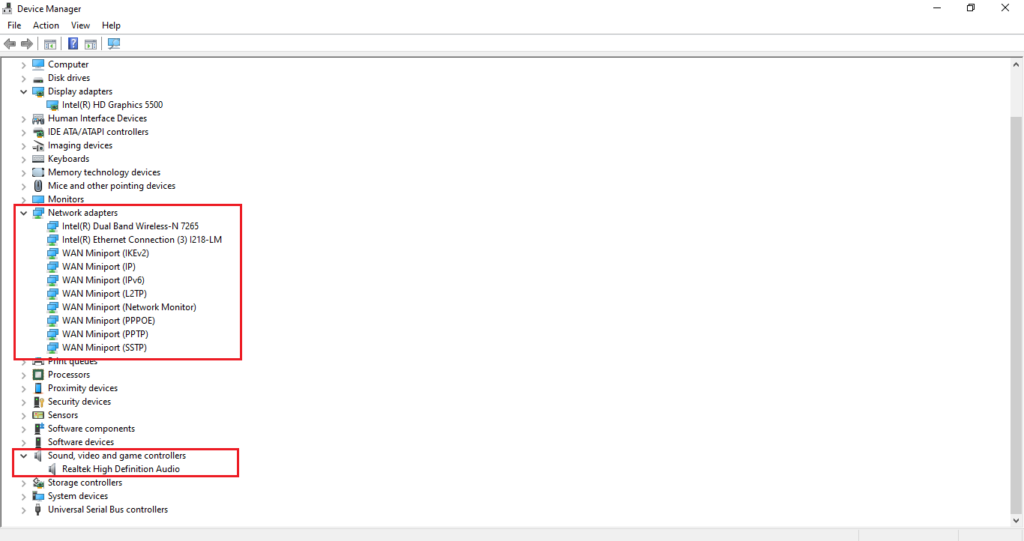
- Next, right click on the driver you want to update and click on the Update Driver option.
- Once the drivers have been updated, check to see if the error still persists.
Fix 7: Contact Customer Support
If none of the above mentioned solutions worked for you and you still see the same error popping up on your screens. Then, it would be best to directly contact 9anime’s HelpDesk and discuss your problem with them to come up with a solution which best works for you.
Like This Post? Checkout More
