In this blog post, we will talk about the error code 5024 with the COD Mobile. The error says “current client version is smaller than the last login”. If you are having this error then below you can read our detailed post on this error.
What Is COD Mobile Error Code 5024?
As per our research COD Mobile error code 5024 mainly occurs because of the outdated version of the game. If your game is updated then it’s possible that the developers have released an update for the game and the new update has some bugs which is causing this error.
In our research, we also have found that the error mainly comes with the COD Mobile Garena version. And the error is very common for the users who are playing it from the GameLoop.
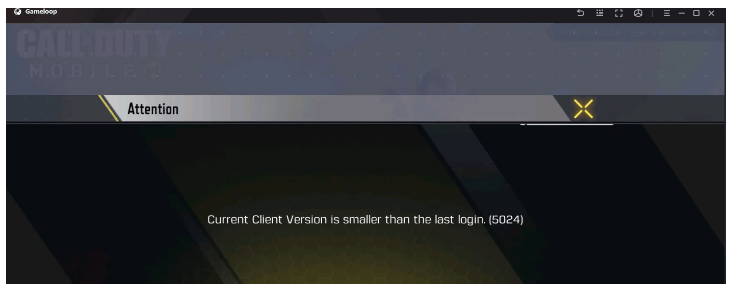
Fixes For COD Mobile Error Code 5024
- The error message explains a lot itself, it says that you need to update the game because when you last got into the game it was 100% updated. So if you are having this error then the first thing you need to do is to check if you are using the latest version of the game or not.
- As I mentioned above, this error is very common for GamerLoop users so manually check and make sure you are using the latest version of the Game.
- In case you face any issues while updating the game, or you are already using the latest version of the game but the error is still coming then we will recommend you to uninstall the game, and then reinstall it. Please ensure to restart the device before reinstalling the game.
- If case you still encounter the issue then we will suggest you to wait for a few hours or a day and then check for the error. At this stage, it’s possible that the error is coming from the game’s end itself.
Like This Post? Checkout More
