In this blog post, we will talk about the error code Amazon Flex error “Support code 03-003‘.
What Is Amazon Flex Error “Support code 03-003”?
First of all, there is no official information shared from Amazon’s end about this particular error so we can’t say anything for certain as to why this error comes in the first place. As per the users’ complaints, this error comes while login to the app, and because of the error users are unable to access their account, and as a result, they are having various issues such as being unable to select booking, unable to complete the delivery, etc.
In our research we have found that this is a widespread issue and mainly happens when Amazon Flex has some system issues, so most probably it’s an app problem.
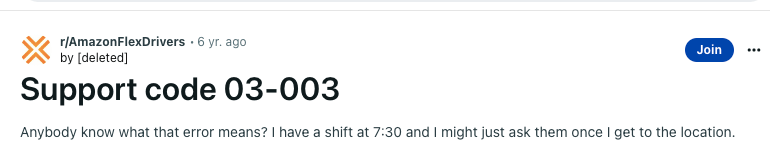
Fixes For Amazon Flex Error “Support code 03-003”
- First, we will suggest you to check and make sure if you are using the latest version of the Amazon Flex app or not. If not then consider updating the app and the check for the error.
- If you still get the error then we will suggest you to restart your phone and then check for the error. In case the error continues then try using the Amazon Flex from any other phone of yours to check if that helps.
- As a next workaround, we will suggest you change your account password. And then try logging in with your new password. One user on Reddit has mentioned that doing this fixes the issues for him, so we will recommend the same for you.
- If you still get the error then most probably the error is coming from the App itself. In that case, we will suggest you to wait for 10 to 20 minutes and keep trying login to your account. In case you have any deliveries and you are unable to deliver them because of the error then we will recommend you to take a screenshot of the error, so you can show that to the Amazon Flex team.
Like This Post? Checkout More
