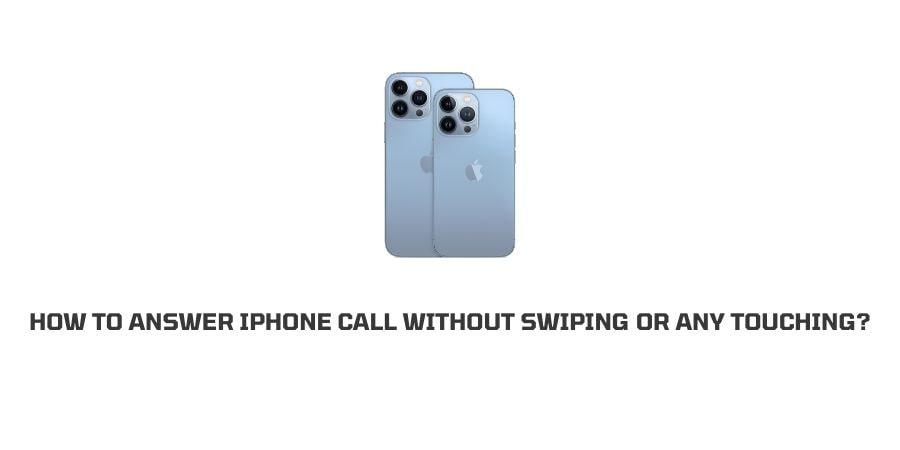
Do you want to answer calls automatically without touching your phone screen or swiping? If yes then in this post we are going to tell you how you can answer your iPhone call without swiping Or Any Touching.
Is it Possible To Answer an iPhone Call without Swiping Or Any Touching?
Yes, it is possible to answer iPhone phone calls without any swiping or touching. You can do this by activating the Auto-Answer Calls on the newer iPhone models. This feature also allows you to choose the number of times the iPhone rings before it automatically picks the call.
How To Enable Auto-Answer Calls On An iPhone?
- Go to your iPhone Settings.
- Choose Accessibility.
- Choose Touch.
- Then choose Call Audio Routing.
- Then choose Auto-Answer Calls.
- After that Toggle On Auto-Answer Calls.
Note: Under the Auto Answers call settings you can also select the number of times your iPhone will ring before it automatically picks the call.
Disadvantages Of Auto Answer Call
Auto Calls is an excellent feature especially when you are driving or in any related situation but it will answer every call, and it’s a little problem.
Today we got so many marketing calls that have no use to us so if you activate the Auto Answer call then the iPhone will also answer these calls.
Like This Post? Checkout More
