Having a smart device helps you get the work done without putting much effort. Today SmartPhone and Smart Laptops have not just made tasks easy but it also rescued us from mistakes.
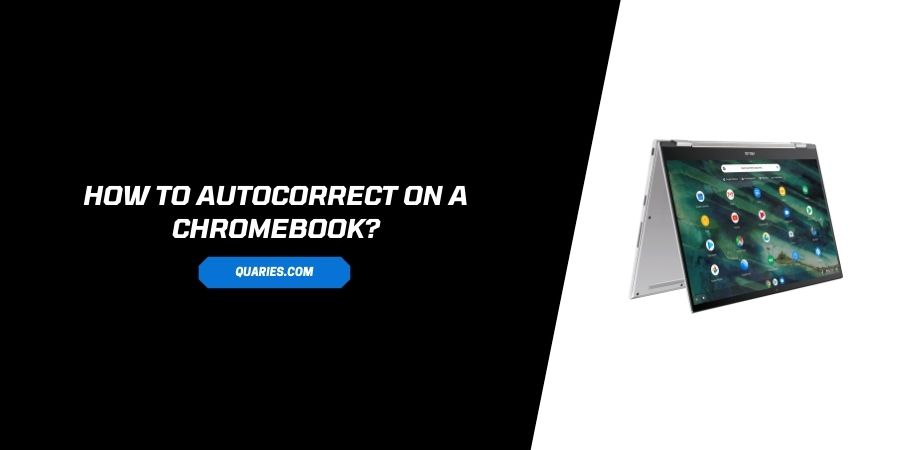
Auto Correct is one such feature which actually works wonders in this world of Social Media. Auto Correct not only saves time, but also rescues us from humiliation by correcting our mistakes.
Chromebook is one such laptop, which is initially designed for professional use, like education and academics. Earlier Chromebook had no feature such as auto correct.
Since the launch of V.43 the newer version of Chromebook OS you can get rid of those grammatical mistakes and work even faster without putting stress on vocab and Grammar mistakes. And in this post we are going to tell you how to autocorrect on a chromebook
How To Enable Auto Correct on a Chromebook?
Note: By default this function comes disabled, but you can turn it on if you want.
- Click on the bottom right on “Time” to go to settings or visit settings from the menu.
- Now go down and click on “Show Advanced Settings”.
- Now scroll down and click on “Languages” and tap on “Language and Input Settings”
- Now in the Language section, select your Language and make sure that right now Auto Correct is not available for every Language.
- Once you have selected Input Settings, click on “Configure”
- A page opens with the option of Auto correction, You can turn it on or off, or select between Aggressive or Modest.
- If you are not getting the option for Auto Correct, then it may mean that you are not using version 43.
Like This Post? Checkout More
