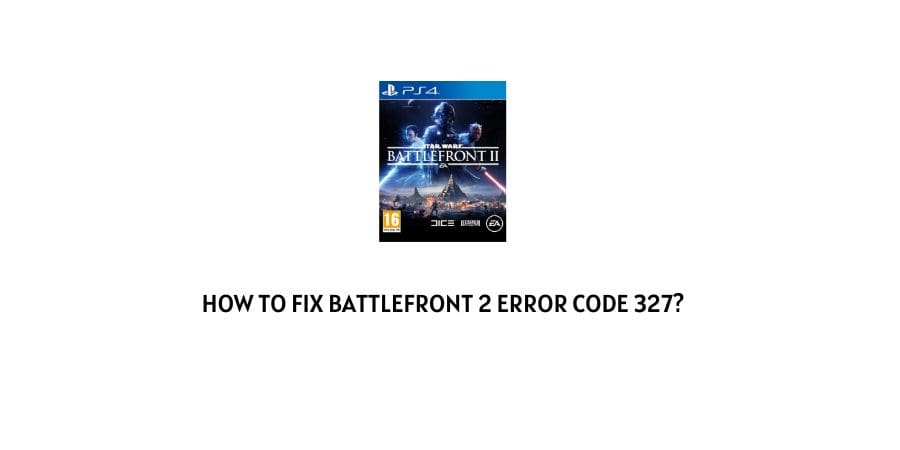
While playing Battlefront 2, if you get disconnected from the server, the error code you are most likely to see is error code 327.
There are several reasons for getting disconnected from the server. They all need to be discussed in detail before talking about the fixes. In this article, let’s discuss in detail Battlefront 2 error code 327.
The error code shows up with the prompt that explains that your device might be offline. However, this might not be always true.
What other reasons could cause this and what can be done to solve this will be discussed in the next section.
How to solve the error code 327 on Battlefront 2?
The error code 327, which kicks you out of the game on account of the server connection break, can be a result of many factors.
We will discuss them here with the solutions that you can use to fix these issues.
Fix 1: Check if your device is offline
Let’s trust the prompt that shows up with the error and look for the device connection status. It might be true in some instances that the internet connection on your device is weak or slow.
You can check the speed of your internet connection through a simple test online. There are many online tools available that will let you know the exact upload and download speed on your internet connection.
Fix 2: Check if the game server is down
If you are unable to reach the server, it is possible that the game server is not online. The server can go down if too many players log into the site at the same time.
The reason could also be scheduled website maintenance but usually, these planned outages are informed so that players are not affected.
If the server is down, you can test this too through online down detector tools. If the server is crashed, you need to wait for the same to go up before you can continue playing the game.
Fix 3: Restart the game
The unknown glitches in the game can show up unexpectedly in many instances. These small glitches can be solved by restarting the game.
Restart the game and refresh the device memory to clear up the glitch and get the game back on track.
Fix 4: Make sure that your game account is not blocked
There are several reasons why your account on the game can be blocked. One of them is using unfair means in the game to get ahead and not following the community guidelines.
This can result in a temporary or permanent block on your game account. To resolve this issue, you need to contact game support.
Fix 5: Check your network firewall and anti-virus
The network firewall and the anti-virus software on your device govern the connections and programs on your device and they have executive permissions to stop you from accessing certain websites and programs.
Check the list of websites and programs that are blocked on your device as the connection to the server might be broken due to these executive decisions.
Fix 6: Check if the game is updated to the latest version
The game that you are playing should match the latest version on the server. The new developments in the game that the server accommodates should also be communicated to the game version on your device.
This happens through updates on the game. If you forget the major updates on the game, you might be kicked off the game.
Fix 7: Check if the network drivers on your device are updated
The network drivers on the device that you are using to play the game should be on the latest version as well.
This makes sure that you are always connected to the internet without any bugs.
Check for the latest update on the network driver and update it.
Fix 8: Contact the game support team
When nothing else works, you should be contacting the game support team. The team knows the basic developmental issues in the game and can suggest you the best solutions according to your issue.
You can also raise a query on the player support forums for the game.
To conclude
The error code 327 on Battlefront 2 is a server connection error. There can be many reasons for the same.
We have mentioned the solutions that can help you get rid of the error and continue your game.
We hope that this was helpful. Keep following for more technical advice.
Happy Gaming!!
Like This Post? Checkout More
