- There is not much information available on the Bluestack error code -26 but one thing is very clear the error occurs mainly when users try to install the app or a game.
- The error says, “Something went wrong, installing failed. Error code:-26. (Something went wrong while installing.)”
- There is not any exact solution to the error instead you have to try different workarounds. Below we have mentioned all the workarounds which may help you get rid of the error.
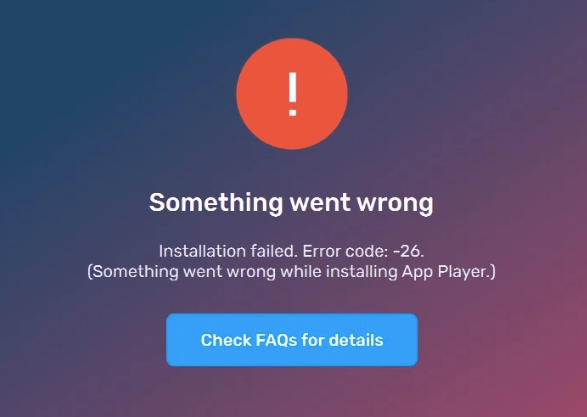
Fixes For Bluestack Error -26
- The first thing you need to make sure that your computer meets the Bluestack system requirements, if not then this kind of issue is very normal. To know about the Bluestack 5 system requirements you can refer here, check the system requirements and make sure it matches your computer specification.
- Next, you need to make sure that Virtualization is enabled or not in your system. If you don’t know what this is then Virtualization enables you to run a different operating system and it can help you increase your performance 5x. To know more about Virtualization and to know how to enable it, you can refer to this guide.
- If you still get the error then try running the BlueStacks with the administrative rights. It may sound simple to you it’s a very effective workaround for these kinds of issues.
- If you tried running the BlueStacks with the admin rights but it’s not helping then check the update for your GPU driver, you need to make sure that you are using the latest GPU driver.
- If the error is still coming then you need to do a fresh reinstall of the BlueStacks. You need to uninstall the Bluestack first and then need to reinstall it. But while uninstalling the BlueStacks you need to make sure that you uninstall BlueStacks with all the files attached to it. To know the steps to properly uninstall the BlueStacks you can refer to this official guide by the Bluestack.
Like This Post? Checkout More
