Here in this post, we will discuss the error code 1004 with the BlueStacks.
The error reads “Installation Failed. Error code: -1004 (Something went wrong while installing App Player.)”
As per our research, the error mainly comes when users try to install any game or app on the BlueStacks app player.
In our research, we have found that this error mainly comes when there is some issue with the BlueStacks app.
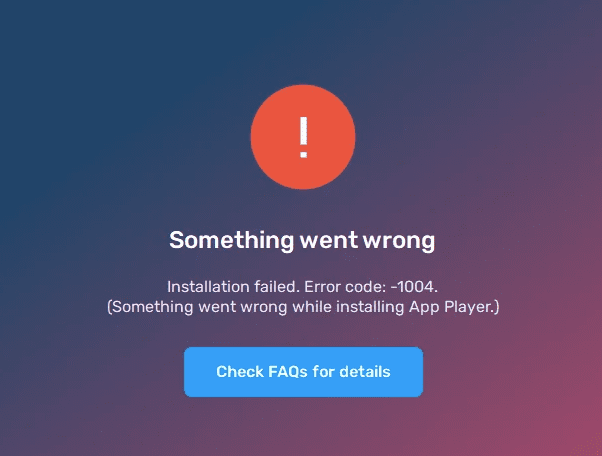
Fixes For BlueStacks Error Code 1004
Fix 1: Check For Any Kind Of Pending Updates
It may be possible that you are using any outdated version of the BlueStacks or your device OS which is causing issues, so we will advise you to check if there are any needed updates for your device OS or BlueStacks.
First check if there are any pending updates for the BlueStacks, if so then consider installing it and then check for the error again.
In case BlueStacks is updated or you tried updating BlueStacks but the error is still coming then check if you need to update your device OS, if so then consider updating your device OS and then check for the error again.
Fix 2: Perform Proper ReInstallation Of BlueStacks
If everything is up to date but the error still continues then you should try performing a proper reinstallation of the BlueStacks.
By proper reinstallation, we mean to remove the temp files for BlueStacks as well.
Here are the steps you need to take.
- From your keyboard press the Windows + R to access the Run command box;
- Then type %temp% in the dialog box and tap Enter;
- Then you need to Delete all the files and folders under the Temp window;
- If you are using BlueStacks 4 or 5 then visit here to download the cleaner tool to uninstall the BlueStacks;
- If you are using BlueStacks 5 or BlueStacks X and BlueStacks Services then visit here to download the cleaner tool to uninstall the BlueStacks;
- Once the BlueStacks cleaner tool is downloaded, run it, and if it asks for permission, choose “Yes“.
- Now Wait till the uninstallation process finishes.
- Once the uninstallation process is finished, Reinstall the BlueStacks and ask for help.
Fix 3: Create A Support Ticket
If you tried reinstalling the Bluestack but the error still continues then we will advise you to create a support ticket to get expert help from the BlueStacks support team.
Here is how you can create a support ticket with BlueStacks.
- Launch BlueStacks.
- Then tap the Help Icon (Question Mark Icon) from the top of the screen.
- Then choose Report a problem, and it will bring a Report problem window.
- In the Report problem window provide all the required details and tap “Submit Request”.
FAQs | Frequently Asked Questions
The error reads “Installation Failed. (Something went wrong while installing App Player.)”
The error comes when users try to install any app or game on the BlueStacks app player.
The error prevents the users from installing any game or app.
To fix the error users can try checking updates for BlueStacks and their device OS, reinstalling the BlueStacks, and contacting BlueStacks support.
Related Error Codes
