Here in this article, we are gonna talk about the error code ts-0003 while accessing the BT Email.
As per our research, the error code TS-0003 with the BT email is related to the VPN, and the error mainly occurs when users try to access the BT email while their VPN is on. But in some cases, the error can also occur even if users are not using a VPN.
To Fix the BT Email error code TS-0003, there is not any exact solution, depending upon your situation you have to try different workarounds.
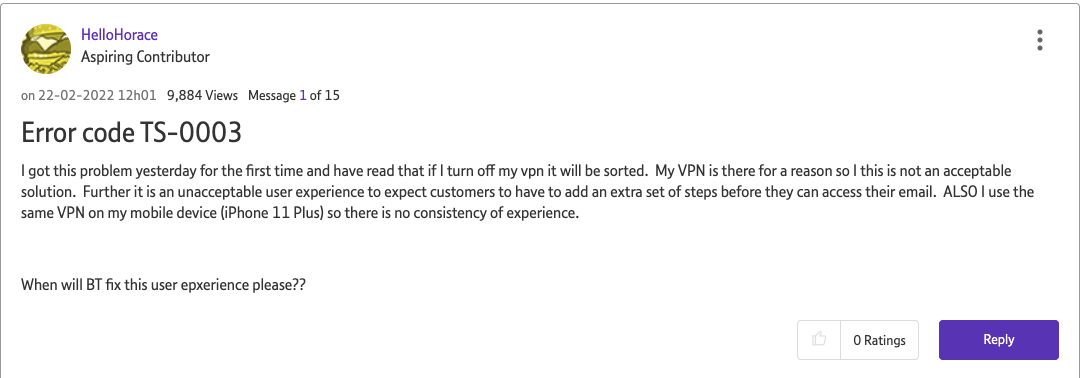
Fixes For BT Email Error Code TS-0003
Fix 1: Are You Using A VPN?
In case you are using a VPN and having this error then try changing your server locations. Actually, your VPN uses an IP address and it can be possible that the IP is blacklisted because of some kind of spam, and as a result, you are getting this error. So you should try changing your server location until you find one that works with the BT email.
Note: If changing the server location of your VPN is not helping, and BT Email is already available in your country then please choose to turn off your VPN, and then check if the error still appears.
Fix 2: Change Your Browser
In case you are not using any VPN but the error is still coming while accessing BT email from your desktop/laptop browser then try switching to another browser. During our research we found a few users who shared that for them the issue was their browser, as they switch to another browser the error gets resolved, so you can also try the same.
Fix 3: Try Using The BT Email From Your Phone
In case you are trying to access BT email from your desktop/laptop browser and the error is coming even after trying different workarounds then try accessing the BT Email from your phone. Many users have shared that they only received this error while using BT email from a desktop/laptop browser, and switching to the phone helped them fix the issue.
Fix 4: Contact BT Support
Above we have mentioned everything that we could find on this error, if the error still appears then you should consider contacting the BT support team to report your issue. To find the contact details of the BT support team you can visit here.
Related Error Codes
