In this blog post, we are going to share the details about the error code (-80) with Netflix.
Netflix error code (-80) says, “Sorry, we could not reach the Netflix service. Please try again later.” And as per Netflix, the error code (-80) means that there was a problem with the app data stored on your device.
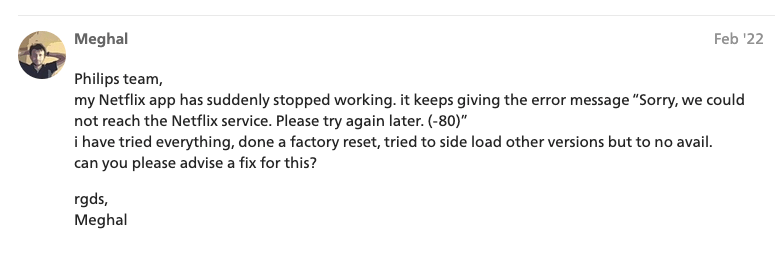
How To Fix “Could Not Reach Netflix Service (-80)”?
Fix 1: Check If You Needed To Update Netflix
First thing you need to make sure that you are using the latest version of the Netflix app. So check if you have the update for Netflix, if there is a pending update then consider updating the Netflix and then check if the error still persists.
Fix 2: Clear the Netflix Cache And Data
If the Netflix app is updated with its latest version but the error is still coming then you should try clearing the Netflix app cache and data.
For Android
- Tap and hold on to the Netflix app icon.
- Then choose App Info.
- Then choose Storage.
- Then choose Clear cache.
- Then choose Clear Storage Data.
- Then Relaunch Netflix.
- Then check if the error still comes.
Fix 3: Reinstall Netflix App
If you still receive the error then this is the time to reinstall the Netflix app on your device to resolve any temporary glitch with the Netflix app which might be causing this error.
- First, uninstall the Netflix app from your device.
- Then restart your device.
- Then go to the app store, and reinstall the Netflix app.
- Then relaunch Netflix.
- Then log in to your account.
Fix 4: Factory Reset Your Device
If you also tried reinstalling the Netflix app but the error is still coming then you should try Factory resetting your device to the default settings. In case you don’t know how to factory reset your device then depending upon your device you can Google the steps to perform factory reset.
Fix 5: Get In Touch With The Netflix Support
If you still receive the error even after trying all the workarounds given above then you should get in touch with the Netflix support team to report your issue.
Like This Post? Checkout More
