Roblox is an online game platform and also let the user create their own game. This means here users not just enjoy playing the game, instead they can also program their games.
Roblox has an official in-built Dark Mode feature for Desktop, Android & IOS. If you are looking for settings to activate the Dark Mode for Roblox, then in this post, I am going to help you enable dark mode in Roblox.
How To Activate Dark Mode For Roblox?
Roblox Dark Mode In Web Browser
- Open Roblox
- Login to your Roblox account
- Tap on the setting icon from the top right corner
- Tap on setting
- Under account info, scroll down to the theme
- Change it to dark
- You are done
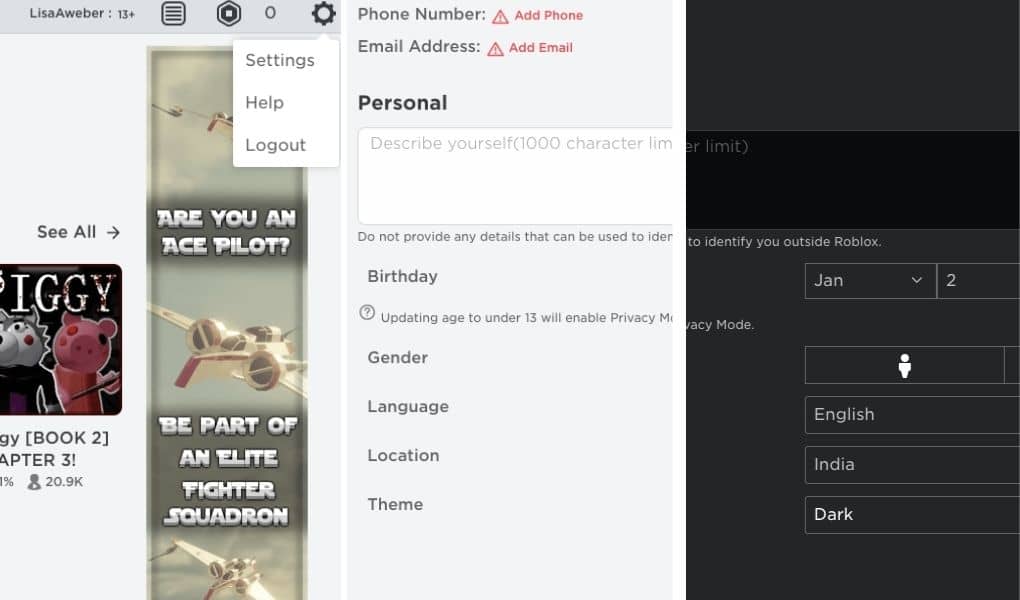
Roblox Dark Mode In Android & IOS
The above same steps apply to Android & IOS also to enable Dark Mode.
And also, you do not need to change the theme settings separately on different operating systems. Just apply theme settings to any Android, IOS, or desktop version, and it will affect all at the same time.
Why Must You Use Dark Mode For Roblox?
The default white light screen is not good for the eyes at Night. Even in day’s time, if you are using your device in a low light condition in Light Theme, then it can be harmful.
The dark black screen is the solution to this issue, and that is why Dak Mode is much famous nowadays, and every popular online platform is adding this feature.
Luckily Roblox has its inbuilt Dark Mode option, so please prefer to use Dark Mode whenever you are using your phone at night, or in low light condition.
FAQS | Frequently Asked Questions
To enable dark mode in Roblox, simply visit theme setting and choose dark.
Yes, Roblox has an official in-built dark mode feature.
Yes, Roblox has inbuilt Dark Mode for Android & IOS too.
Like This Post! Checkout More
