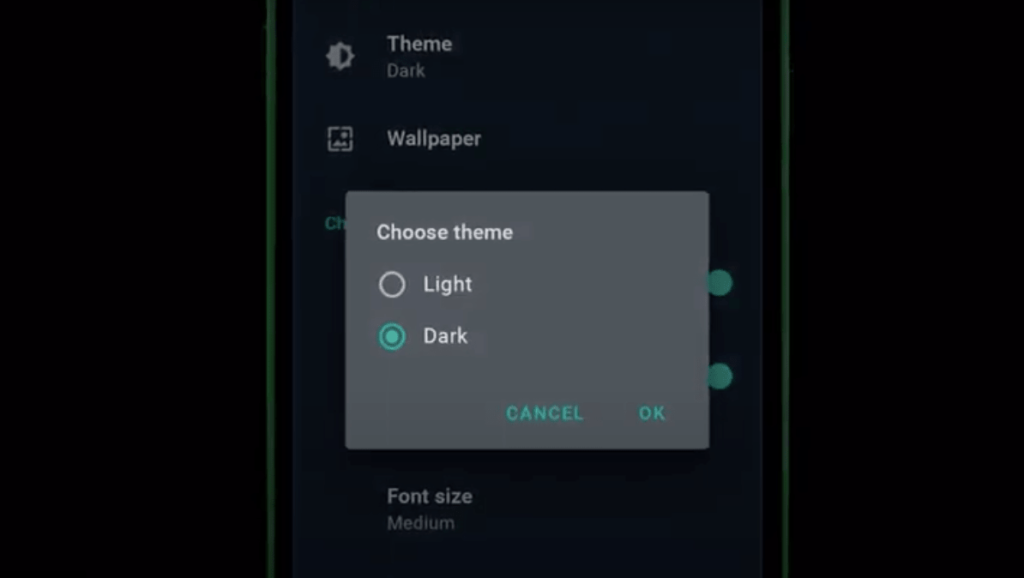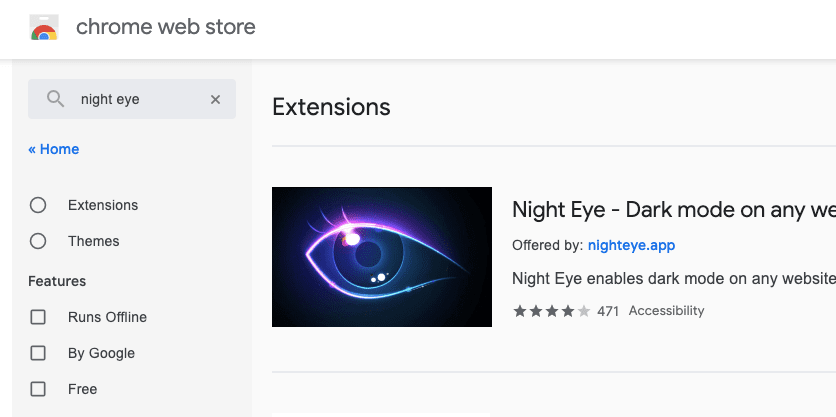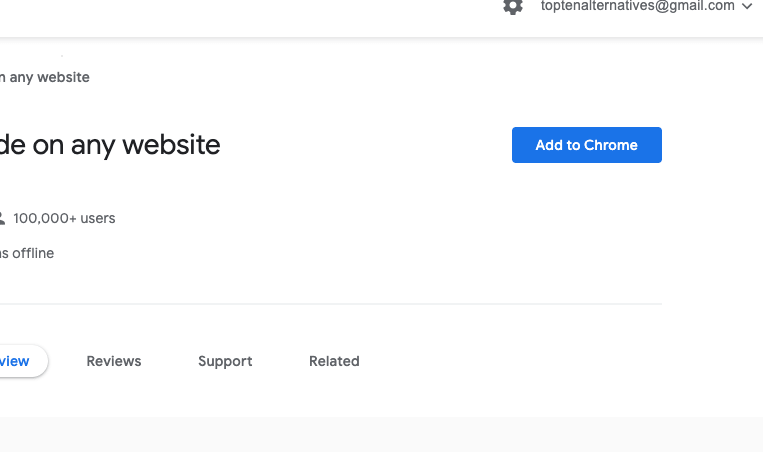if you are trying to activate the Dark Mode for the WhatsApp then yes you can do this by doing some changes to your device settings. In this article i am going to give you step by step guide to use Dark Background Theme in WhatsApp.
The white light background is old, and dark is the new trend. Today everyone is talking about the Dark Mode, and every major online platform is adding the Dark Mode feature to their app.
Whatsapp has too Dark Mode where it will change your WhatsApp background to the dark black, and as a result, WhatsApp becomes much convenient to use in low night condition.
If your device has AMOLED display, then the Dark Mode will help you save much of the battery because AMOLED display consumes less power when it uses a darker display background.
WhatsApp Dark Mode In Android
- Open the WhatsApp
- Chose the more option from the top right corner
- Choose setting
- Select chats
- Tap on theme
- Choose Dark
Note: If your smartphone has system-wide dark mode option, then You just need to go to your phone setting to apply system-wide Dark Mode which will automatically change the WhatsApp interface to dark too.
WhatsApp Dark Mode In IOS (iPhone)
Note: Dark Mode for WhatsApp is only available for IOS 13 or above.
WhatsApp Settings For Enabling Dark Mode
- Open the WhatsApp
- Chose the more option from the top right corner
- Choose setting
- Select chats
- Tap on theme
- Choose Dark
Enable Dark Mode From Device Settings
- Go to your phone settings
- Choose Display & Brightness
- Choose Appearance
- Choose Dark
Enable Dark Mode From Control Center
1. Go to phone setting
2. Go to Control Center
3. Choose Customize Controls
4. Choose Dark Mode under INCLUDE to have it appear in Control Center.
5. Now open Control Center:
- On iPhone X and newer, swipe down from the top right of the screen.
- On iPhone 8 and older, swipe up from the bottom of the screen.
6. Tap the dark mode icon to turn dark. mode on or off
Dark Mode For WhatsApp Web (Desktop)
Definitely, Dark Mode is a trending feature, and no one can ignore the add this to their platform, but for now WhatsApp Dark Mode is only available for the Android & IOS. Work on Dark Mode for desktop is still in progress, till now you have to use any Dark Mode browser extension to activate the Dark background in WhatsApp Web.
Here Are Steps
Visit Night Eye extension from your browser
Tap on add to chrome
Once it is installed, go check WhatsApp in browser
Note: By default Night Eye will change to dark mode for every webpage you visit from your browser.
If later you want to revert the changes to the normal light theme. Then follow these steps,
- Tap on the Night Eye browser extension icon
- Tap on setting icon
- Scroll down to mode
- Choose the light mode
What Else WhatsApp Can Offers To Users In Future
Definitely, most awaited update user are waiting is the Dark Mode support in the browser. Except that, soon WhatsApp can add an option to set a timer for the messages. So the user will be able to set a time for messenger, and after the particular time, the message will be automatically deleted.
Also in future update user will be able to completely hide the mute contacts, so you will see the mute users only when you want to.
More Article About Dark Mode