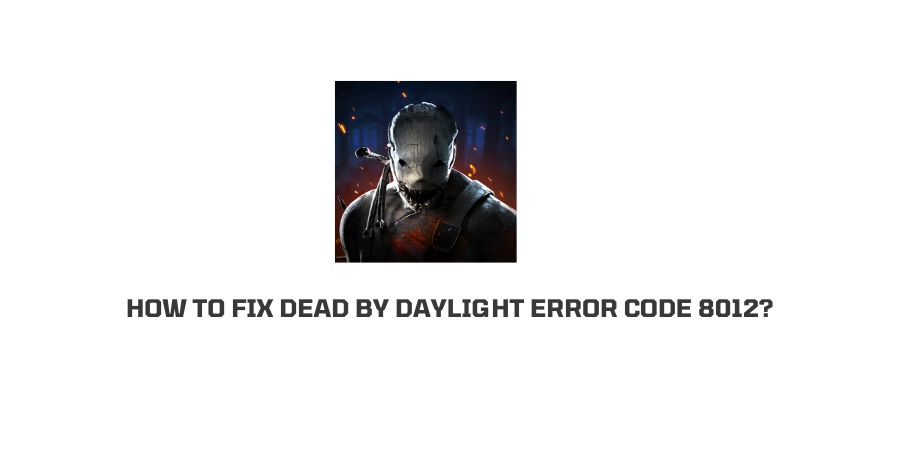
Are you getting the Dead By Daylight error code 8012? And as a result, you are unable to log in or get disconnected from the game. If you are getting this issue then in this post we are going to cover possible troubleshoots to fix this problem.
What Is dead by daylight error code 8012?
This dead by daylight error code 8012 is a server-related issue and most of the time the error is caused because of a problem in the backend server. But there can be some other reasons for the issue too.
This error with Dead By Daylight started appearing recently but it isn’t any new. In past months too users had faced the same issue.
What Are the Reasons For dead by daylight error code 8012?
- The DBD server is down.
- There are some issues with the internet.
- There is any temporary glitch with your PC or console.
- Your PC has corrupted DNS cache.
- There is any problem with Easy Anti-Cheat.
How To Fix dead by daylight error code 8012?
Fix 1: Check DBD Server Status
The very first thing which you should try is to check if the DBD server is down or not. If the server is down then clearly the reason behind the error is the server.
If this is the case then you can’t do anything, and all you have to do is wait till the developers fix the server.
- Simply go to https://downdetector.com/
- Search dead by daylight in the search bar.
- Check what the down detector is showing about their server.
Fix 2: Power Cycle Your Router
The issue can also occur because of any issue with your internet.
So first check if your internet is working fine or not. To confirm it you can connect your phone to your wifi. Then check if your mobile phone is working fine with the wifi or not. If the internet is working fine, then check your internet speed.
If in case you find any issue with the internet then power cycle your router by following the steps given below.
- Unplug your router power cable from the electrical outlet.
- Wait for around 60 seconds.
- Then plug in the power cable to the electric outlet.
- Now check if the internet issue is resolved.
If power cycling the router doesn’t fix the issue then contact your ISP (Internet Service Provider).
Fix 3: Power Cycle Your Devices
The issue can also occur because of any temporary glitches with your PC and console. So you should also try power cycling your PC and console.
- Unplug your PC and console power cable from the electrical outlet.
- Wait for around 60 seconds.
- After that, plug-in the power cable to the electrical outlet.
- Now check if the issue is resolved.
Fix 4: Flush DNS Cache
A corrupted DNS cache can also play the culprit, and to deal with it you have to flush the DNS cache on your PC.
- Go to Command Prompt with administrator rights from the taskbar search.
- Now, write “ipconfig /flushdns” CMD.
- Then tap Enter.
- Now, wait till the command completes.
- Once the CMD is done, it will show the message “Successfully flushed the DNS Resolver Cache”.
- After that restart your PC.
- Once your PC restarts, check if the game is working without the error or not.
Fix 5: Try reinstall or repair Easy Anti-Cheat
The Error 8012 can also cause because of the Anti-Cheat, so try reinstalling or repairing it
- Go to the Dead by Daylight installation folder.
- Then go to the EasyAntiCheat folder.
- Then run EasyAntiCheat_Setup.exe as an administrator.
- After that Restart your PC.
- Once your PC restarts, check if the game is working fine or not.
Fix 6: Try using a VPN
Sometimes the error is specific to a region so in such cases using a VPN can help you get a smooth gaming experience. And once the issue is fixed from the developer end in your region you can switch back to using the game normally without the VPN.
Fix 7: Contact DBD Support
If you have tried all the given troubleshoots but still getting the issue then at this point you should contact DBD Support for better help and advice.
Like This Post? Checkout More
