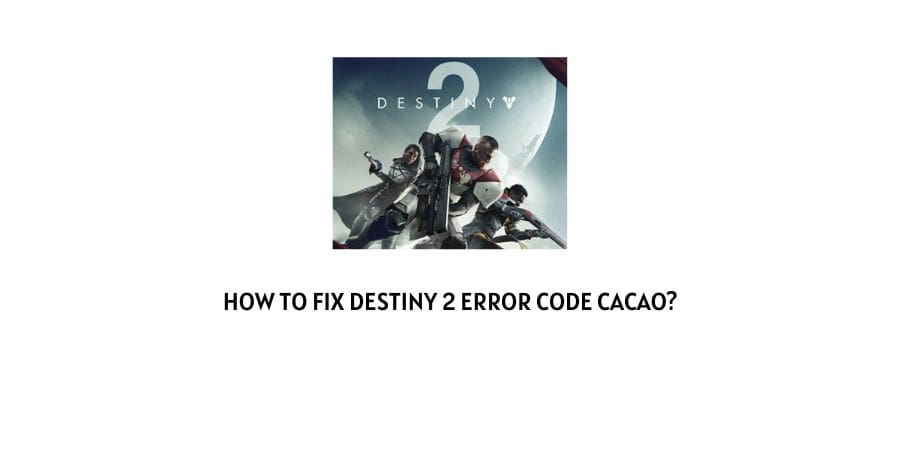
Destiny 2 was launched quite some time earlier but it is still popular. The players that have been in touch with the game since the launch still feel that this first-person shooter game is relevant.
What makes the gameplay even easier is the community that you join with the active players of the game.
There are discussions on the game graphics, features, and also various issues that the players might be facing during the game.
There are many error codes on Destiny 2. You will see them when some integral part of the gameplay is not functioning as it is supposed to.
However, with the help of official game support as well as the online community, these listed issues can be easily fixed.
In this article, we will look at how to fix the Destiny 2 error code Cacao. This will be better understood when we take a look at the meaning of the error code as well as the reasons behind the issue.
We will discuss all that and more in the subsequent sections. Let’s start.
What is the meaning of the error code Cacao?
There are many games that utilise numbers and letters to put them into illegible combinations while naming the error codes.
However, Destiny 2 takes care of the problem by assigning different names to the error codes for convenience.
Here, we are dealing with the error code, Cacao.
According to the official support website, the error code Cacao is a general networking error. You will also see this listed on the official website.
Why does this general networking error show up? That is a question we will answer in the next section.
Why are you facing the error code Cacao on Destiny 2?
Before looking for fixes to the problem, it is important to identify the key factor causing the issue.
Let’s discuss here a common list of issues that can lead to the error code Cacao on Destiny 2.
Here is what might be causing the general networking error on Destiny 2.
- The internet connection is weak.
- There might be planned outages on the Bungie server
- The network devices you are using are glitching
- The game application is glitching
- The network is not being recognized by your console
The error code is still under review but these are the initially identified reasons for the issue on the game.
How To Fix Destiny 2 Error Code Cacao?
Now that we know what are the different reasons that could explain the error code Cacao, you might also be able to identify the one that is affecting you.
If not, you will find out when we will discuss them in detail in this section.
Fix 1: The internet connection is weak
If your internet connection is weak, you will not be able to stay in constant touch with the game server to play.
This is a very common problem and you can see this in the form of many different error codes. There can be many reasons for the internet connection being weak and you will need to reevaluate the speed limit on your data plan or contact the internet service provider for deeper insights on the same.
You can easily identify the problems with your internet connection by simply Googling an internet speed meter tool.
The tool will let you know the upload as well as the download speed on your connection.
Fix 2: There is a planned server outage
Bungie plans server outages for maintenance. To avoid any inconvenience to the players, they also announce the outages in advance.
The server outage can also occur unintentionally when too many players log in at once and the traffic becomes too much to handle.
In both these cases, you do not have any solutions you can try. You can only wait for the Bungie team to get to the root of the server issue and get the server back up.
Fix 3: Close the application
Sometimes it so happens that the application on your device faces a glitch and shows you random errors.
It can also be the case when you encounter the error code Cacao. The first step that the official support also recommends, in this case, is to close the application.
Now refresh your device and system and launch the application again. This might relieve the application of the glitch.
Fix 4: Your network hardware needs attention
Since the error code Cacao is a networking error, the issue might very well lie with your network hardware.
The network hardware refers to the router and the modem that you use to connect to the internet.
To make sure that the network hardware is in top shape, you should not miss any firmware updates on the devices.
If you feel that there is any physical damage to any of the network devices, you should immediately get them checked.
Fix 5: Remove the network saved on your console
If you are playing the game on PS4, some people have benefitted from deleting the saved network on the console.
The network that you have saved on the console might get rejected for unknown reasons and in these cases, you need to delete the network from the console memory, refresh the console and then try again.
Fix 6: Reinstall the app
The app might have underlying issues that might not get solved with just a restart. Sometimes, you need to delete the entire older version of the app.
After you delete the older version that was having trouble, reinstall a fresh copy of the app. This eliminates the problems that were on the earlier version.
Fix 7: Contact Bungie support
The error code Cacao has relatively less information available when you compare it to the other error codes on Destiny 2.
If none of the fixes work for you, you need to contact the official support team to provide better insight into the issue.
Conclusion
The error code Cacao might not have much information readily available for you to solve the issue but there is plenty of useful advice available on the internet that has been gathered through trial and error.
We have made a list of such solutions in this article and we hope that this has helped.
Happy Gaming!!
Like This Post? Checkout More
