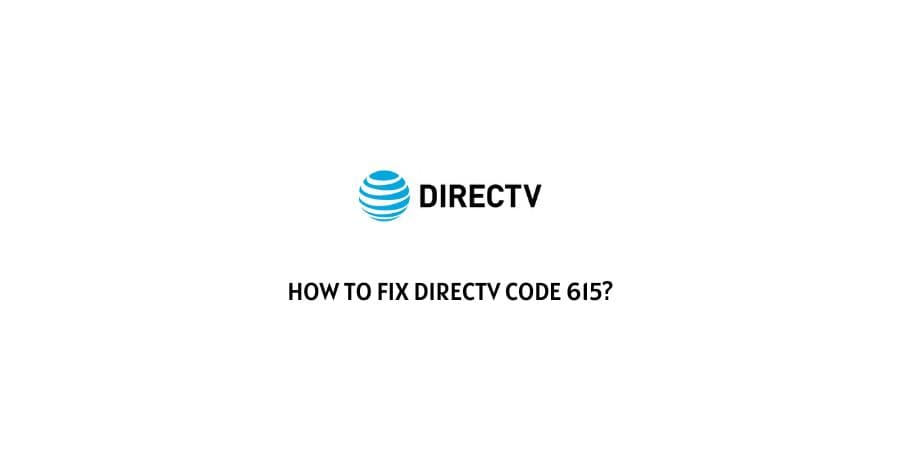
Are you having the error code 615 with DirecTV? If yes then in this post we are going to share the possible workaround to fix the Directv error code 615.
How To Fix Directv Code 615?
Fix 1: Make Sure That Genie 2 Is plugged in and working properly
You may get the error code 615 if your receiver is facing issues connecting with the wireless video bridge.
So make sure that your Genie 2 is plugged in properly and working.
And if in case the Genie 2 has the red LED status light then reboot it. And to reboot the Genie 2 press the red reset button.
Fix 2: Check For Signal interference
The next thing you need to check is the signal interference.
Check if there is any furniture, or any similar object is causing any kind of signal interference.
Fix 3: Check WVB status Light
Check the WVB status Light and make sure it’s solid green and it’s in the upright position.
Fix 4: Check All The Cables
Make sure all the cables are tight and there is not any kind of damage.
Simply unplug all the cables and then insert them again.
And if in case you find any damaged cable then replace it immediately.
Fix 5: Reset client And WVB
If the issue doesn’t resolve then simply reset your client. And after that reset your WVB.
Fix 6: Contact Support
If none of the above-given suggestions help you with the error then you should contact customer support to report the error.
Like This Post? Checkout More
