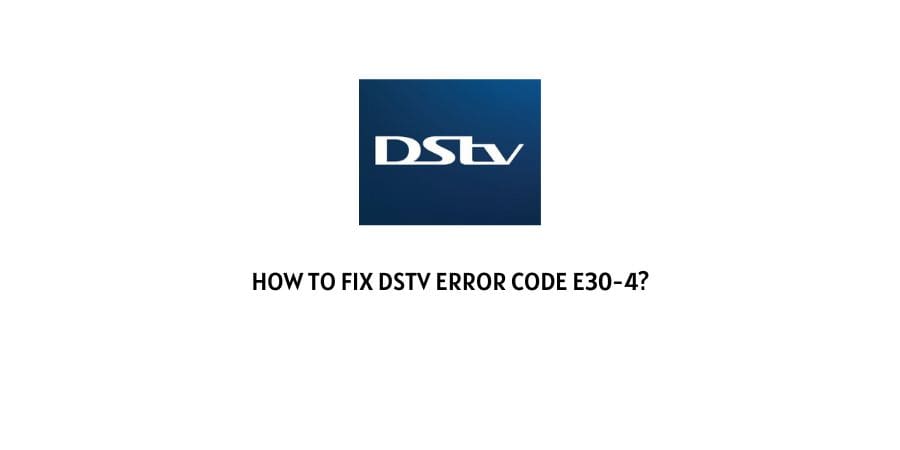
DStv regularly runs into errors with subscription-related issues and this bothers the users a lot.
This can sometimes be because of the delayed payment for subscription or other factors can also come into play.
In this article, we will discuss DStv error e30-4. This error code shows up when the service tries to confirm your subscription status. You can also read this on the error code prompt.
Let’s see what are the different issues that can cause this error code and what you can do to get rid of the error code e30-4.
How to solve the error code e30-4 on DStv?
The error code e30-4 shows up when the service tries to confirm your subscription status. This means that the significant issues we will be dealing with in this article, are going to be subscription errors on DStv.
Let us dive right into the solutions.
Fix 1: Come back later
This error usually shows up when the cable box loses signal. When you get the signal back, it takes some time for the server to confirm that your subscription is indeed active.
This means that no action is needed on your part as long as this error clears up on its own in five or ten minutes.
If you have been waiting for a long time, then you need to look at other solutions.
Fix 2: The self-service platform
There is a self-service platform that you must be already aware of.
You can use this platform to clear the errors on the DStv service. You can access this service by dialing *120*68584#.
The process further is simple as you only have to follow certain instructions that you get on the mobile.
Fix 3: Restart your decoder
The decoder can sometimes glitch for no reason and this issue can be solved by a simple restart of the decoder.
Power cycling or restart on the decoder will allow it to re-establish the signal and therefore connection will be reset.
Fix 4: Visit the DStv website
You can also solve the issues on the DStv decoder through the DStv website. Visit the website through this link.
Through this link, you will be directed to the self-service section on the website.
Fix 5: Check if you have an active subscription
Since this is an error with the subscription confirmation, it is always a good idea to check if you have renewed your subscription.
If you have an active plan and are still facing an error on the platform, it is a good idea to make use of other solutions.
Fix 6: Contact the DStv support team
When none of the above options help you with the error code, the best bet you have is to talk to a customer care executive for DStv.
They will guide you through what you should do in this case.
To conclude
The error code e30-4 is a subscription-based error on DStv.
It could mean trouble with the subscription or its confirmation by the service. In either case, we have mentioned the most relevant solutions that can help you get rid of the issue at hand.
We hope that this was helpful. Keep following for more technical advice.
Happy Streaming!!
Like This Post? Checkout More
