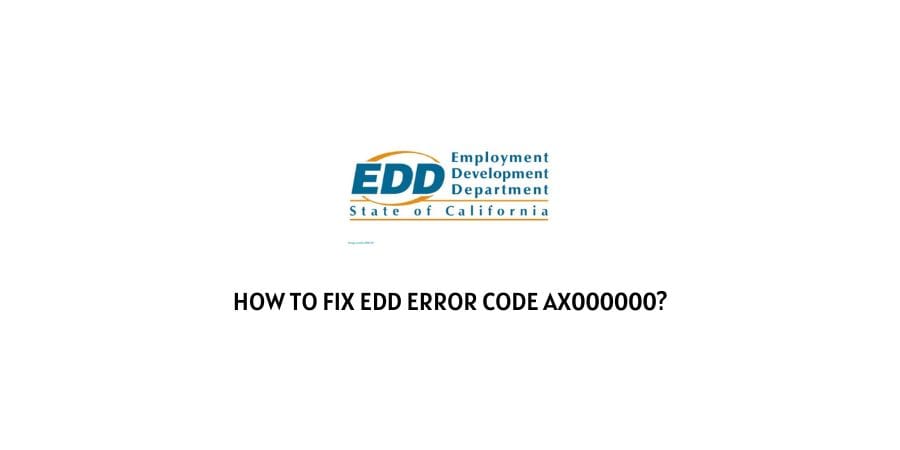
Error code AX000000 comes with the EDD (Employment Development Department) while signing in.
If you are also struggling with this error then in this post we are going to share possible workarounds to deal with this error.
How To Fix EDD Error Code ax000000?
The best way to resolve this error is to reset your password.
Simply change your account password and try login in to the account with the new password.
For most of the users doing this fixes the error.
While resetting your password make sure that you answer the security question correctly otherwise you will get locked out for at least an hour.
But if in case you failed to answer the security question and get locked out then you just need to wait till locking time passes and then try again. This time you will get a new security question.
What If You Still Have The Error?
During our research, we only found this troubleshooting which I mentioned above. But in case you still have the error then there might be some glitch with the EDD system which is causing the error, or EDD has some system outage.
So we will suggest you to contact EDD support to find more clarity on this error.
Like This Post? Checkout More
