When using Amazon’s Freevee app, if you ever come across the following Freevee Error Code 2055. Then, chances are that you may be seeing the following after some or the other kind of update, either on the app itself or your streaming platform.
Now, although the exact reason or cause behind the following 2055 Error Code is still unknown for most part. Many users however, do believe that it is mainly caused after an update either on the app or the streaming platform.
We have done some digging of our own. And after having gone through a number of discussion forums and threads online have found out that the best way to fix the following would be to either reinstall the freevee app or to carry out a reboot on your respective TV sets.
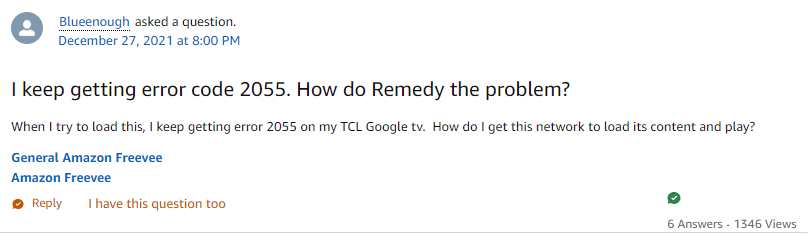
Fixes For Freevee Error Code 2055
Fix 1: Reboot TV and streaming device
One solution online which seemed to have worked for a few users out there would be to try and reboot your TV and streaming device.
For this, all you need to do is simply turn off your devices and unplug them from the main power supply for a few minutes or so.
Then, plug back in the devices to their respective points and power supplies, and turn them back on.
Check to see if the error still persists after that.
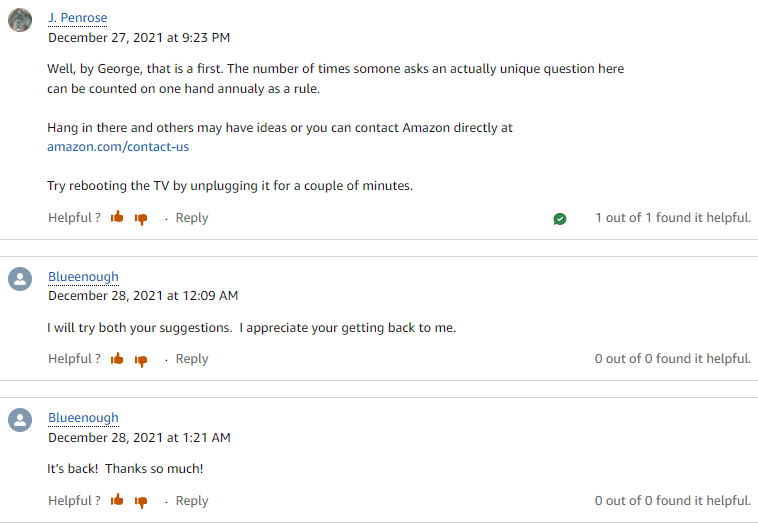
Fix 2: Check internet connection
There may be times when an unstable, faulty or slow internet connection may also be responsible for such an error to occur.
In such cases, it would be a good idea to check the speed and stability of the connection your device may be connected to and see if that might be causing the following 2005 Error Code on Freevee to occur.
For checking the speed of your internet connection, you can head to the following website and look at the up and downloading speed of your connection there.
Fix 3: Deactivate VPN app or service
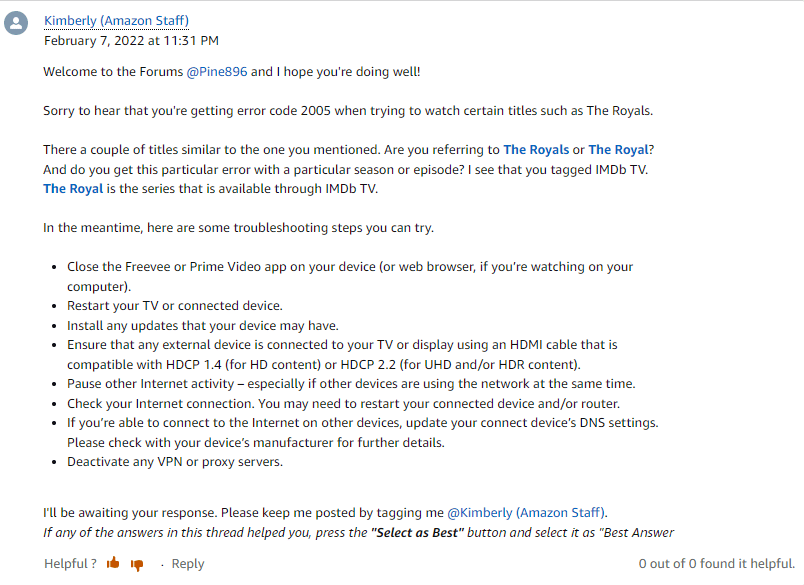
If you have any kind of VPN app or service running on the system where you are getting the error. You might want to disable such service or apps from the device and see if doing so helps get rid of the error.
Fix 4: Update Network Devices
You may also want to try either updating your router or modem device or resetting them if that is feasible for you.
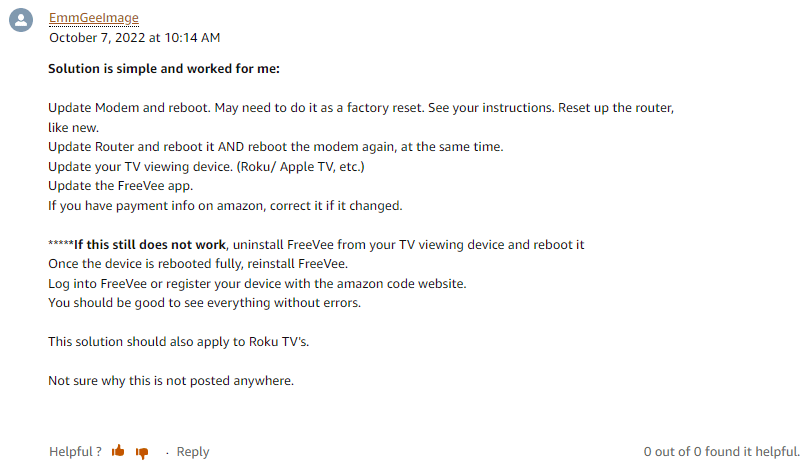
Also, updating your TV firmware as well as the freevee app might also work in solving the particular error, if it is something caused as a result of a compatibility issue.
Related Error Codes
