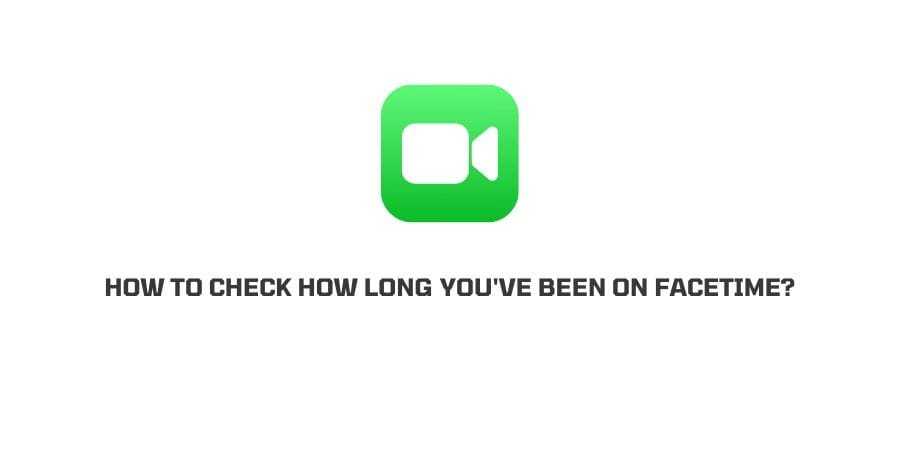
Do you want to check the FaceTime call duration of an Audio Or Video Call? If yes then in this post we are going to answer this question whether it is possible or not.
Can You Check the Time Duration of a FaceTime call?
There is not any straight answer, let me explain things clearly so you can understand better without any confusion.
- If you are talking about Facetime audio calls then you can see the call duration while you are talking to the person or after the call. To find the call duration of an ongoing FaceTime audio call check in the corner, you will see a green bar with the details of call duration.
- If you are talking about FaceTime Video call, and your iPhone has IOS 13 or any previous version then you can see the call duration while you are talking to the person, or after the call. Check in the corner to find the call duration of an ongoing FaceTime Video calls on IOS 13 or any previous version, you will see a green bar with the details of call duration.
- If you are talking about FaceTime Video calls and your iPhone has IOS 14 or later then you can’t see call duration for ongoing Facetime Video calls. iPhone has discontinued the feature to see the call duration for ongoing FaceTime video with the release of IOS 14. But you can see the call duration once the call is ended. Simply go to the FaceTime app, and tap on the (i) icon next to the contact name.
Why Apple Removed The Option To See Call Duration For Ongoing FaceTime Video Calls On Ios 14 And Later?
The simple answer is we don’t know because Apple didn’t release any statement where they mentioned the reason for doing this.
For some users, this might not be an issue but for some, it matters. But in the end what we can do? It all depends on Apple what features they want to continue and what features they want to discontinue.
If you want you can visit Apple Support to share your feedback about this but you should not expect any action over it.
Like This Post? Checkout More
