If you are trying to file your tax returns on IRS, but are unable to do so due to the FD-31-FMT-8042 error, then, chances are you are seeing the message as a result of some information wrongly fed, or some missing form(s), or as a result of your information or sources still being reviewed.
The error mainly prevents users from filing their tax returns, giving the message saying their tax filing has been rejected and needs to be resubmitted on a later mentioned date.
Fixes For IRS Error Code FD-31-FMT-8042
Fix 1: Contact HR Block
If you are using the HR Block and doubt that filing with the wrong form might be the reason for the following error to show up, then, in our opinion, it would be best to contact the HR block and understand which form might be giving the error and what to do in order to avoid it so that you are able to submit your taxes correctly.
You can contact the HR block by calling in the following number: 1-888-482-9288, they should be available on weekdays from 8 a.m. to 8 p.m, so, you can pick any day out of the weekdays to contact them.
Fix 2: Check For Wrong Information And Details
When feeding in your tax info, it is very important that you feed them correctly. Otherwise, failing to do so might lead to such an error to occur.
Many users when trying to solve the error have found out that due to an information being wrongly fed into the system was the main cause for the following error to occur.
Hence, it is very important that you check and recheck all the details fed into and uploaded to the website thoroughly to prevent such errors from occurring.
Even the slightest difference in the value or a negative value automatically set within a form might lead to the following error to occur.

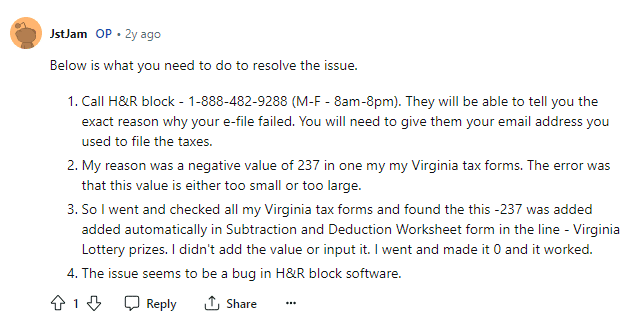
Fix 3: Look Out For Any Missing Form
There may be times when you might have missed out on some form or the other while submitting your taxes. In such cases too, due to missing form(s), the following error might occur.
Hence, it is advised that you check and verify all the required forms needed to successfully file your taxes and avoid the following error from showing up.
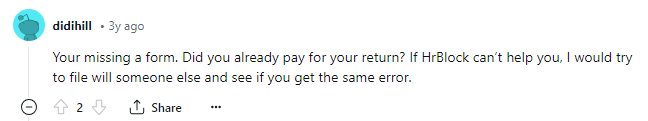
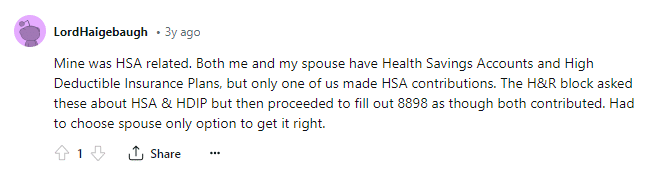
Fix 4: Check Whether Form Is Final Or Not
A few users have also reported that the reason why they were getting the error was due to some forms being not final.
Hence, if you are facing a similar problem like what experienced by the user in the screenshot below, then, it would be a good idea to just wait it out till the next update or contact the IRS HR block and know the status of the particular form which is yet to be final.

FAQs | Frequently Asked Questions
The error usually gets accompanied by a message saying that it is a Rejection Code and the user needs to resubmit their Federal Returns.
Users can see the error when trying to submit their taxes on the IRS platform.
The error usually prevents users from filing or submitting their taxes, giving a message saying that they need to re-submit their taxes since the tax submitted by the user had been rejected.
When troubleshooting the following error, the first and foremost step would be to directly contact the HR block and discuss the problem with them. Second, users can check for any wrong data being fed. And thirdly, look for the status of the form or any missing form that might be causing the error to show up.
Related Error Codes
