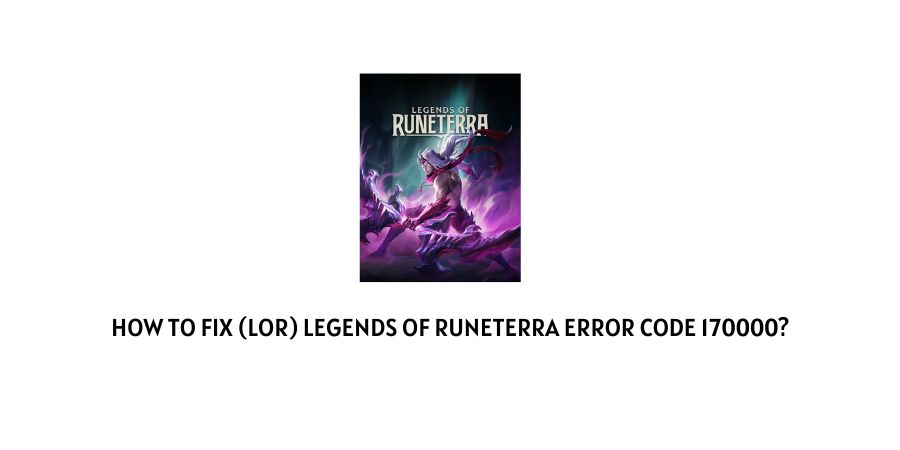
170000 Error Code on Runeterra prevents users from logging in to the game or forces the users who are online to suffer a game loss.
The LOR users witness this error code 170000 mostly when the servers of LOR are overcrowded. Another reason could be the issue from the ISP, which in many cases delays the process of login, resulting in 170000 error codes or a game loss.
The error code 170000 says: ” Service Error: something went wrong contacting the Server. Please check your internet connection and try again, you may contact The Riot player support and provide the error code 170000 to see if any potential solution exists”.
Whenever you see this error code on your screen, you can try the below-given fixes to get rid of this error code.
Fixes For Legends Of Runeterra Error Code 170000
Fix 1: Check Your Servers
As the error message itself indicates that the reason behind this error code could be the server breakdown, which fails to connect to your game due to overcrowding.
There is also a dedicated page to check the server status of LOR. If LOR servers are up without any error then check if Riot itself facing any difficulties with its servers. To check Riot game’s service status you can visit here.
Alternatively, you can also visit their official Twitter page @PlayRuneterra and look for any official announcements.
If you don’t find any announcement on their official Twitter space or official server status page regarding any problem with their server, then you visit www.downdetector.com to check if downdetector is showing any outage with the LOR.
If there is any kind of server interruption then we will suggest you to wait for some time and try again.
Fix 2: Check Your Internet Connection
if this is not the game server then any issue with your internet can also be the reason behind the error.
To check your internet connection, try using any other app or game on the same internet connection, and check if they are working or not.
Also, give your internet a fresh start by restarting your router.
If the error still comes then switch to a different internet connection for playing LOR and check if it is working properly. You can use any alternate Wi-Fi connection or any mobile hotspot.
Fix 3: Restart Wireless Router
If you are using a Wi-Fi network then restart the router and check if it fixes the error.
- To restart the router, unplug it from the wall outlet and make sure that the router’s light goes off properly.
- Wait for a minimum of 1 minute before you replug in the power cable to the wall outlet.
- Wait till all lights of the router turn on.
- Once the internet restarts connect your device to the internet and check if you can run the game without interruptions.
Fix 4: Use A VPN
During our research, we have found many Redditors who mentioned that this error was specific to their region, as they use a VPN and switch to a different region the problem gets resolved itself.
So if you have VPN then please consider using enabling it and switch to a different region to check if the problem gets resolved or not.
Fix 5: Contact Customer Support
If the error still persists then you can connect to The Riots player support to get it fixed.
Like This Post? Checkout More
