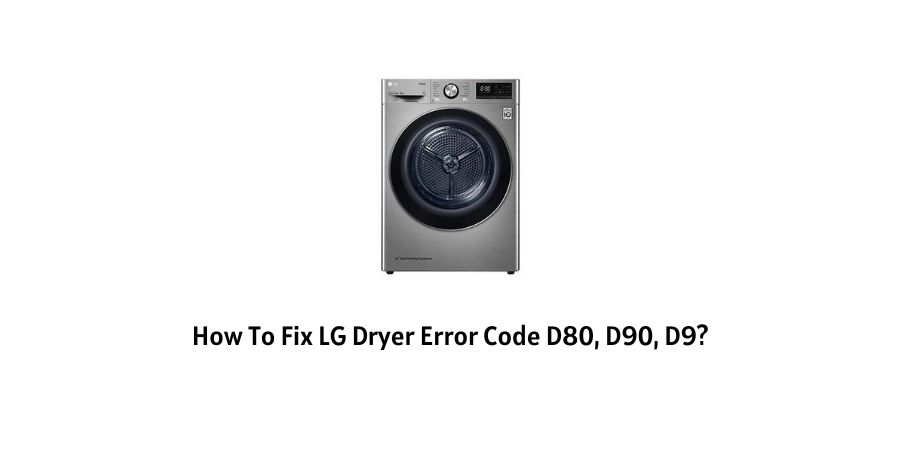
LG Dryer error codes d80, d90, and d95 are related to Airflow Exhaust Lint Blockage. In simple terms, this error code means the airflow through your dryer’s ventilation system has been obstructed by a buildup of lint or something similar.
Causes Of LG Dryer Error Code d80, d90, And d9
- Dryer Airflow Exhaust is clogged with high amounts of lint.
- The hose of the dryer is crushed or blocked with moisture or Lint.
- The vent cap of the dryer may have clogged with Lint.
How To Fix Error Code d80, d90, And d95?
The error codes d80, d90, and d95 are similar to each other. The only difference between them is the amount of blockage. So here we will learn the fixes for all those errors separately.
Fix for Error Code d80
- Check and clean the lint filters if it’s not clean.
- Remove the hose from the dryer from the back and check thoroughly if it is blocked, if yes then clean it.
- Also check inside the wall ducts if it is blocked, if yes then clean it.
- Now go and check the outdoor vent to see if it has accumulated lint or not. If it has accumulated lint then clean it properly.
Fix For Error Code d90
The d90 error code is almost similar to d80 with a bit more severity, where you can witness the air blockage up to 90%. It indicates that the air exhaust system connected to your dryer is not pushing a decent supply of air via the exterior exhaust system.
- First, check the lint filters to ensure it’s clean and there is no lint debris.
- Then remove the exhaust hose from the back of the dryer and check thoroughly if any accumulation of lint is available inside.
- Also, check the exhaust hose fixed in your wall to see if there is any accumulation of lint inside.
- Lastly, check the outdoor vent and once you are done with checking, if you have found any lint accumulation in your vent or exhaust hose clean it properly and then turn on the dryer to check the error code d90.
Fix For Error Code d95
- First, check and clean the lint trap of your dryer.
- Disconnect the exhaust hose from the back of the machine and check if there is any blockage or not, if you find any clogging clean it to fix the issue.
- Check the exhaust hose given inside of your wall and look for lint blockage. If you don’t find anything there, check the outdoor vent and if you find any lint accumulation, clean it thoroughly.
Like This Post? Checkout More
