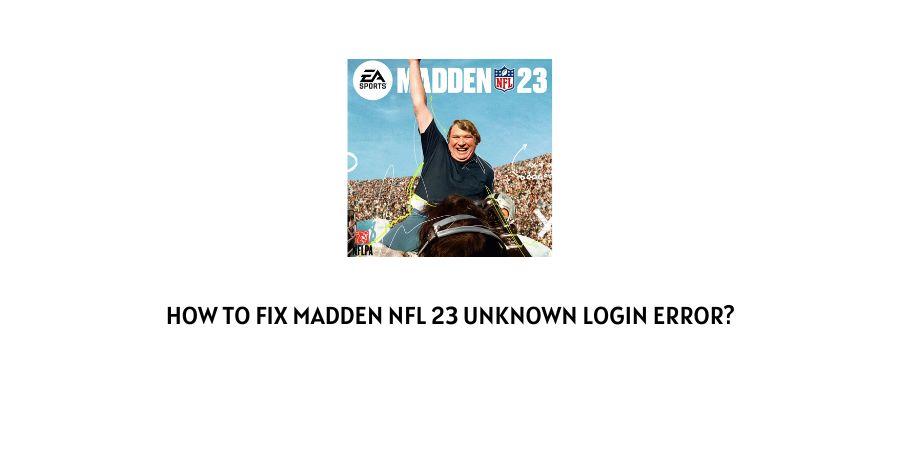
EA has been on a winning streak with the game launches that they have incorporated in this calendar year.
There have also been many updates on the already available games and they have rarely dropped the ball on any of them. However, there are certain issues with the very popular Madden NFL 23.
These issues are already identified and coded in the form of error codes. The one we are discussing though is a relatively unknown issue.
The Madden NFL 23 unknown login error.
This issue is causing players to face difficulty while logging in to the game account. This has gradually become an infuriating issue and players want to get this over with.
We are here to discuss all the reasons behind the error code and suggest fixes for the same. Hopefully, by the end of the article, you will know how to navigate your way around this issue.
How to solve the unknown login error on Madden NFL 23?
In order to solve the issue, you should be familiar with what you are dealing with. This means that you will need to take a look at all the mentioned issues to decipher the best fix for you.
Here is the list.
Fix 1: Check your credentials
Facing a login error, the first thing you need to check for is the credentials that you have entered.
There are so many credentials to remember for so many different accounts these days that you are bound to get confused and it is always a good idea to double-check the password when you are receiving errors.
If you do not remember the correct password, do not engage in guesswork. Click on the forgot password link and you will receive a password reset link. If this was the issue, you might be able to log in as soon as you replace the password.
Fix 2: Check your gaming profile status
You need to have a functional gaming profile to play Madden NFL 23. This is true for most of the games these days as the guest profiles on most of the games are becoming obsolete.
In some cases, the login issue might stem from the fact that the game is not registering your gaming profile.
To help the game reidentify your gaming profile all you need to do is, delete the profile on the game where you have added it. Refresh the game and then come back to re-register the same profile.
This will register the profile in a fresh manner and it will be easier for the game to identify the profile as a new profile.
Fix 3: Check the game files
The game file integrity is a very important component in ensuring that you are able to play a game without any interruptions.
If you are regularly facing different glitches in the game, it is possible that the installation was not perfect and some of the game files are broken or corrupt.
There is nothing to get alarmed about if this happens. The simple step to solve this issue is to delete the game files after you uninstall the game.
After the deletion is complete, reinstall the game, and the files that are downloaded this time will be fresh and perfect.
Fix 4: Update the game
The version of the game that you are playing on your console should match the latest version of the game in the market.
If you are still playing on the older version, you will lose the system support resources for the game and hence, face glitches like the login error.
Check if there are any latest updates available for the game and immediately download the newer version if you find it.
Turn on automatic updates to avoid this issue in the future.
Fix 5: Check the game servers
When a server experiences congestion of traffic due to many users joining in at the same time, the server might crash.
Depending on what you were doing when the server crashed, different services will be affected for your gameplay. If you were trying to log in when this happened, you will be stalled at the login screen and will not be able to proceed further.
Check the status of the server to know if you have to wait or look for other solutions to this issue because if the server is down, you will not be able to do much other than wait for the server to be repaired.
Fix 6: Check your internet connection
If your internet speed is not what is required for the proper functioning of the game, you will not be able to execute certain processes on the game.
Check your internet speed through any internet speed meter and make sure that the speed is optimal for playing the game. If not, change the internet plan or talk to your internet service provider regarding the issues.
Fix 7: Contact the game support team
If the solutions above do not help you with the issue, you need to contact the game support team.
You can explain to them the error that you are facing and what were you exactly up to when this error showed up.
They will also be able to explain to you any cases of temporary bans on your gaming account if you have violated any community guidelines on the platform.
You can also visit the player forums before you talk to the support team to see if other players have any solutions that might help you.
To conclude
The unknown login error on Madden NFL 23 is a relatively unknown error as the name suggests.
There are several reasons that could be behind it and each one needs to be explored to eliminate the error. We have mentioned the fixes as well as the issues that you might face.
Hopefully, this article was helpful in eradicating the issue on the game and you are now back to the game and happy.
Keep following for more gaming and tech advice. Happy Gaming!!
Like This Post? Checkout More
