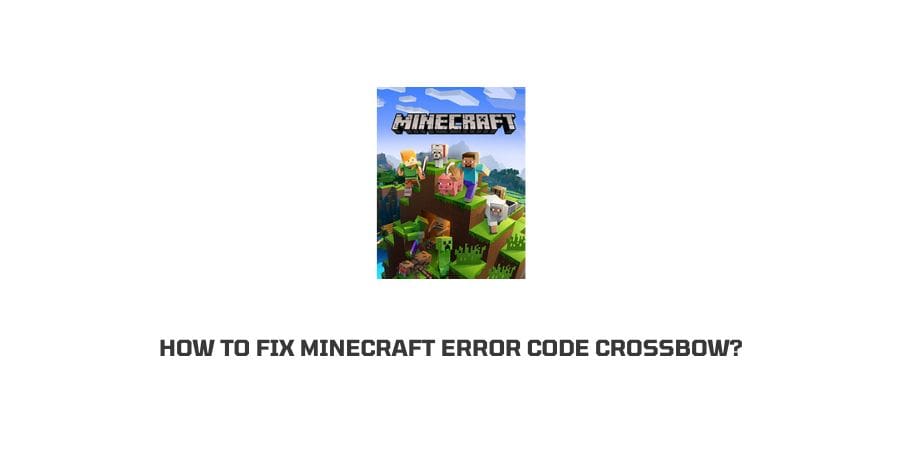
Minecraft has become quite a rage in these times. You will find many communities online that discuss Minecraft all day and you might also have people in your life that are obsessed with Minecraft.
You might also be one of these people. If you have landed on this page, probability says that you are one of these people.
Minecraft is a great game to play in your free time but no game is immune to Issues and errors. In the community discussions of Minecraft, you will not find only the gameplay and tips and tricks, but you will also find that they discussed many errors and their fixes.
There are so many errors that are sold without contacting the Minecraft support team because of the supportive community and the ecosystem that exists online.
In this article, we will discuss how to fix Minecraft error code crossbow. But before discussing how to fix this, we will discuss what exactly the error code could mean and what could be the reasons behind this error code showing up on your Minecraft gameplay.
So let’s dive in.
What is the error code crossbow in Minecraft?
Let’s start with the most obvious question. What is the meaning of the error code crossbow in Minecraft?
Kudos to Minecraft though for assigning generic names to the error codes, instead of providing letters and numbers in a confusing combination.
The error codes are assigned so that the people can easily understand what different issues are plaguing their gameplay, but when they are assigned with numbers and letters in a confusing combination, it becomes hard to recognize the error codes.
What we can infer from the error code crossbow in Minecraft is trouble in signing into your account.
There can be many different reasons why you could be facing this problem. We will discuss all of them in detail in the next sections.
Why error code crossbow Appearing in Minecraft?
They have understood that the error code crossbow means that you’re not able to get into your account in Minecraft, but what are the exact reasons behind this?
Well, there could be quite a few. We will list all of them so that you can look at the list and make sure that one of the issues is your problem.
Here is a list that you can look at.
- You have tried to sign in a lot of times.
- Your Minecraft software is not updated.
- Your DNS settings are probably causing the account to not be registered.
- Your network driver is not updated.
- The Minecraft software is glitching.
These are some exact issues that could be Behind the error crossbow on your Minecraft.
In the next section, let’s discuss all the fixes that will help you get rid of the error and get back into your account in no time.
How To Fix error code crossbow on Minecraft?
We have listed the reasons that can be behind the error crossbow on your Minecraft account. These could be the major contributing factors behind the fact that you are not able to get into your account.
We will now discuss the fixes one by one so that you can get rid of the error and start playing the game again.
Fix 1: There have been a lot of sign-in attempts.
If you have been entering the wrong credentials for a long time and there have been too many attempts in your name, then your account may have a temporary ban and you will not be able to get into your account.
To solve this problem, make sure that you always enter the right credentials. If you are Richard remembering passwords and credentials, you should store the passwords and credentials either on the web browser and if you don’t feel safe then you should write it down somewhere so that when the time comes, you can actually put the correct credentials and do not forget them.
If you have got drunk credentials more than one then do not try to guess it again and click on the forgot password link to reset the password.
This will be a much better option and reduce your sign-in attempts so that your account does not face a temporary ban on the grounds of suspicious activity on the account.
Fix 2: The Minecraft software is not updated.
If you are updated with our blog, you will be able to understand how obsessed we are with the importance of updates.
All the software that you own should be updated on the regular basis to avoid any safety concerns and technical glitches. Whenever a new software update is launched, The technicians behind the update work on reducing the technical glitches that were present in the earlier versions and also improve the safety measures for the same.
If the Minecraft software is not updated, then you might face ledges like not being able to sign into your account.
This can also cause the server to not get important information about your account and hence, there will be a roadblock in your signing-in attempt.
Make sure that you always download the latest software updates. If you are forgetful and often forget to check for new updates then you can also turn on the auto-update option so that it gets updated even if you forget.
Fix 3: Change the DNS settings
The Domain Name System is very important to reach the correct address when you are communicating on the internet.
If you are having trouble signing into your account, the problem might also be with the DNS server and it never hurts to change the DNS settings.
For the unversed, it might be a little complicated. Therefore, we are mentioning all the steps that you need to change the DNS settings.
Here is how you can change the DNS settings.
- Press the Windows + R key at once.
- The Run dialogue box opens.
- In the dialogue box, type ncpa.cpl
- Click on OK.
- It will open a page for the network connections
- Locate your network adapter on the list and right-click on it.
- Click on properties.
- Click on ICP 4 and then click on properties again.
- Click on the option that reads use the following DNS servers addresses
- Select from the alternate or the preferred DNS servers.
- For this to take effect, you need to restart your computer.
Now try signing into your Minecraft account once again. See if this works.
Fix 4: Update your network driver
There are many drivers on the computer that you use. All these drivers are necessary for carrying out different purposes on the computer.
The network driver is a very important driver to make sure that all your connections to the network are secure and seamless. These drivers, however, need to be updated like any other software.
Make sure to check for updates on the network driver and if there is a new version available for it, download that.
If you tend to forget, you can also enable the option of auto-updates if that is possible and feasible for you.
Fix 5: The Minecraft software is glitching.
If the Minecraft software is glitching on the device that you are trying to log in on, Then the best option that you can try is to uninstall the Minecraft software and then reinstall it after a small window of time.
This is a common solution right by users on all the software that they find glitching. You can also try to switch the platform that you are trying to log in from. Switching the platform might provide a new perspective to the account and you might be able to log in.
Fix 6: The Minecraft server is down.
Minecraft is a popular game and many users try to access the server at the same time. However, the server is made to last such impacts and generally does not crash But there is still some time when a crash is inevitable.
The server might also be down due to maintenance. In these cases, you will find all kinds of random errors in your Minecraft gameplay and you will not be able to access your account.
However, there is nothing that you can do and you have to just wait for the technical team on Minecraft to help you with this.
When a huge user base is affected with an error like this, It becomes the responsibility of the platform to eradicate the error as soon as possible.
However, if you’re still feeling restless and want to do something, you can raise a support ticket on the Minecraft website.
Conclusion
The error crossbow in Minecraft gameplay is a fascinating error to come across. You will be logged out of your own account and will not be able to get it.
There will be many settings that you cannot access. This can be a big problem when you need to access the settings to make sure that everything is working fine.
We have gathered solutions from all over the Internet which do not require you to log in. Hopefully, these solutions were enough for you and you might have been able to get into your account.
If there is still a problem and nothing has worked for you, then the last resort that you have is to contact the support team on Minecraft.
Have a fun gaming session.
Like This Post? Checkout More
