- Platform: Verizon
- Error code: 128
- Occurs: Error comes when users try to send any text or MMS
- Effect of the error: Users are unable to send text or MMS
If you are on Verizon and have the error code 128 while sending text messages or MMS then in this article we are going to discuss this error.
As per our research, this error mainly occurs for Android users, especially when they are using their default messaging app. Many users have reported that if they use the Textra or other messaging app the error doesn’t show up, but if they switch to the default messaging app this comes when sending text or MMS. Some users also have reported that messages are going through despite the error.
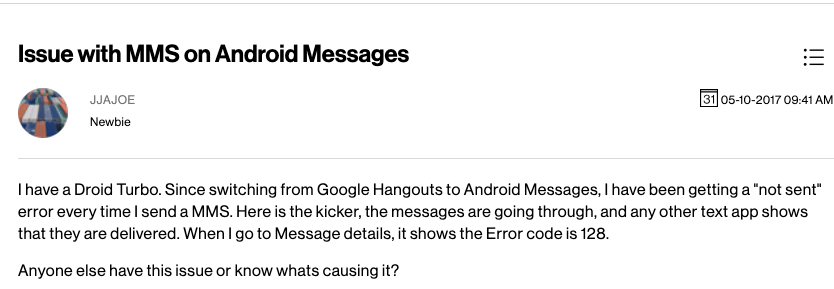
Fixes For MMS Error Code 128 On Verizon
As per us, it looks like a general error coming because of some temporary problems with your device, or your messaging app is having some problems right now. Below are a few suggestions which you can try.
- The first thing we will suggest is to restart your device, and once your device restarts check if the error still comes.
- Next, try clearing the cache data for the messaging app under the app manager, and then check if it fixes the issue or not.
- Check if the messaging app is up to date with the latest version or not, if not then update the app and then check for the error.
- Next, try switching between your mobile data and wifi, and check if it helps or not.
- Next, try accessing your smartphone in safe mode and check if the error still comes or not. If the error doesn’t come in the safe mode then it means that any of your phone’s third-party apps are conflicting with the messaging app resulting in this error. If you have any other third-party messaging app then consider uninstalling it and then check for the error. If the error still comes then one by one try uninstalling other apps that you have recently installed, and each time check if the error gets resolved or not.
- If you still get the error then we will suggest you contact the Verizon support team to report the issue.
Reference
- https://community.verizon.com/t5/Motorola/Issue-with-MMS-on-Android-Messages/td-p/1066061
- https://www.reddit.com/r/verizon/comments/70br78/mms_error_code_128_in_android_messages/
Related Error Codes
