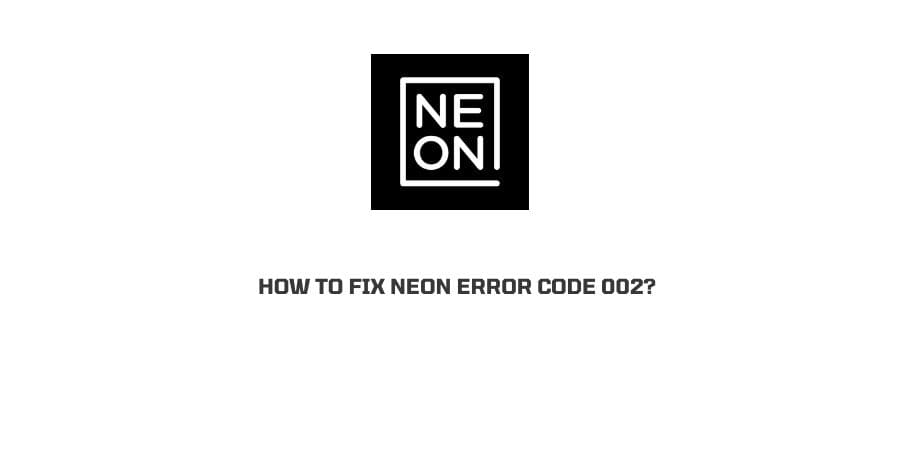
Many Samsung TV users are getting the Error Code 002 while accessing the neon app. If you are getting the same error on your Samsung TV with the Neon app then try our recommended troubleshoots to fix the neon error code 002 on Samsung TV.
Reasons For the neon error code 002 On Samsung TV
- Your TV model is prior to 2013.
- Neon app or Samsung TV have any pending updates.
- There is any temporary glitch with your Samsung TV.
How To Fix neon error code 002 On Samsung TV?
Fix: Your Tv Model Is Too Old
As per the official information, Neon app only supports the Samsung TV models released from 2013. So if your TV model is from 2013 then you might get this error code, and there is nothing which you can do to get the Neon TV on your Samsung TV.
You can check this article where it’s clearly mentioned that Neon TV only supports Samsung TV from 2013.
But if in case your TV model is 2013 or onward then try the solutions listed below.
Fix: Check Update For Samsung TV & Neon App
If in case you’re not using the latest version of your Samsung TV firmware, or Neon app then you may get this error code.
So check if your Samsung TV or the neon app has any pending firmware updates. If yes then install it to check if it fixes the issue.
Fix 3: Perform Smart Hub Reset
- Turn on your Samsung Smart TV.
- Tap the smart hub button on your Remote.
- When the Smart Hub screen displays prompt, tap D letter button which has blue color from your remote.
- Tap reset.
- Then enter your password to perform Smart Hub reset.
Fix 4: Contact Samsung
If none of the troubleshoots help you to fix the issue then try contacting Samsung support to report the issue, and ask for a solution.
Like This Post? Checkout More
