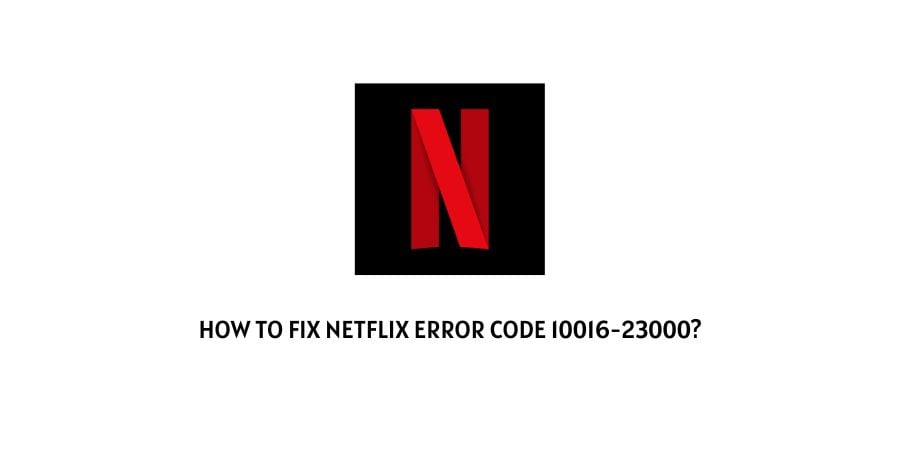
Netflix error code 10016-23000 occurs on your device when you have reached your download devices limit as per your Netflix plan.
In simple words, if you are paying for the one-screen plan then you can only download on one device, and if you are paying for four screens then you can only download on four devices. So if you are trying to download on more devices than your current plan allows then you will get this error.
The error simply says
You have downloads on too many devices.
Please remove downloads from another device, or go to netflix.com/changeplan for plan options. (10016-23000)
How To Fix Netflix Error Code 10016-23000?
Fix 1: Free Up Space
To get rid of the error simply delete all the downloads from your other devices.
And if in case you can’t access the other devices from where you need to remove the downloads then go to Netflix device Management from a web browser, and from there you can remove the download.
Fix 2: Change Your Netflix Plan
If you don’t want to delete the downloads from the other device then you can upgrade your Netflix plan to bypass the current download limit on your current plan.
To check your current download limit you can visit here, https://www.netflix.com/deviceManagement.
Fix 3: Uninstall And Reinstall The App
If in case you have removed the downloads from the other devices but still having the error then try uninstalling and reinstalling the Netflix app.
- Uninstall the Netflix app from your device.
- Then restart your device.
- Once your device restarts, reinstall the Netflix app.
- Then relaunch the Netflix app, and log in to your account.
- Now check if you can now download the new titles.
Fix 4: Contact Netflix Support To Refresh Your Account
If in case the error still persists then get in touch with Netflix support and explain the situation.
Also request them to “refresh your account”, by doing this your account will zero out the devices using downloading.
Like This Post? Checkout More
- How To Fix Netflix Error Code 1009?
- How To Fix Netflix Error Code 40104?
- How To Fix Netflix Error Code D7353-5102-6?
- How To Fix Netflix Error Code Avf 11819?
