If you are receiving the error code UI3013 with Netflix while using it from your PC/laptop browser, then here in this article, we are going to share the details for this error.
The error reads “Sorry, we’re having trouble with your request.”
As per the Information shared by Netflix, the error only occurs while using Netflix from a desktop/laptop browser, and the reason for the issue is using the Netflix 1080p browser extension.
So, if you are using the Netflix 1080p browser extension, then this is the culprit and you have to disable it to get rid of the error.
As of now, we don’t know what exactly happened that triggered this error with the Netflix 1080p browser extension.
In case, you are not using the Netflix 1080p browser extension but using any other Netflix-specific extensions then try disabling them and then check for the error.
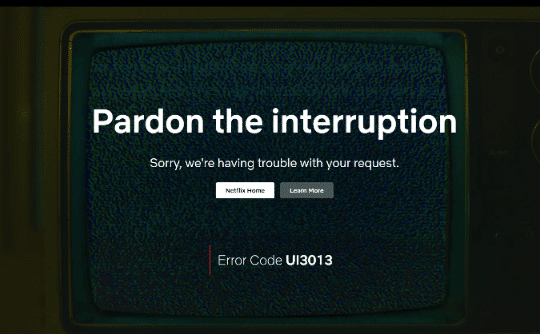
Fixes For Netflix Error code UI3013
We already have mentioned above that the reason for the issue is the Netflix 1080p or any similar Netflix-specific browser extensions, so to resolve the issue you have to disable these browser extensions.
In case, you don’t know how to disable the browser extensions under your browser then follow the below given steps.
For Chrome
- Go to the Settings.
- Then choose Extensions.
- Then look for the Extensions that you need to remove.
- Then choose Remove.
- If the pop-up window prompts, choose Remove again to confirm.
- Then close and restart your browser.
- Then check for the error again.
For Firefox
- From the top right corner tap the Menu button.
- Then choose Add-ons and themes.
- Then choose Extensions.
- Then look for the Extension that you need to remove.
- Then tap the button next to the Extension to disable it.
- Then close and restart the browser.
- Then check for the error.
Note: If the error still comes then we suggest you disable your browser extension one by one until you finally find the browser which is causing the issue. In case disabling the browser extensions is not helping in fixing the issue then you can choose to contact Netflix support.
Related Error Codes
