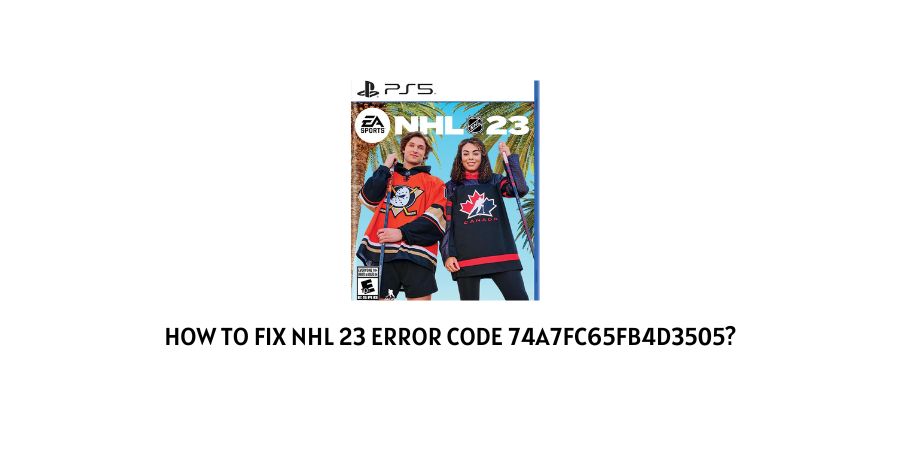
For a few months, users have been complaining about the error code “74A7FC65FB4D3505-0000000000009999-B303560777938C5B” with the NHL 23 which stops the users from playing any game modes in HUT or online versus.
If you are also having this error then below in this post you can find all the workarounds related to this error.
How To Fix NHL 23 Error Code 74a7fc65fb4d3505?
Fix 1: Restore licenses
If you are playing the game on the PlayStation then simply follow: Settings > Account Management > Restore Licenses.
So try Restoring licenses and check if it helps.
Fix 2: Try Rebuilding Database
If restoring the license is not helping then try rebuilding the database.
- Power off your PlayStation console.
- Then Press and hold the power button until you hear two beeps.
- As you hear the two beeps release the power button as you have entered Safe Mode.
- Now by using a USB cable connect a DualShock 4 controller to the PlayStation.
- Now choose the option “Rebuild Database” using the controller’s directional pad and X button.
- Now you need to wait till the process to complete.
- Once the process is complete, perform a Restart for PlayStation.
Note: Hy rebuilding the database you reorganize your system files which may improve your console performance, and don’t worry as it will not delete any of your saved data.
For more information about the safe mode, you can visit this guide by PlayStation.
Fix 3: Power Cycle Your Gaming Console And Router
- Power off your gaming console and disconnect it from the power source.
- Then power off your router by unplugging the power cable from the power source.
- Now wait for around 5 minutes.
- After 5 minutes power on the console and router.
- Now connect the console to the internet and check if you still have the error.
Fix 4: Try Using Any Other Internet Connection
In case the error still doesn’t get resolved then try connecting your gaming console to a different internet connection.
You can connect to an alternate wifi connection or a mobile hotspot connection.
If you don’t see the error on the other internet then contact your ISP.
Fix 5: Hard Reset Your Console
If nothing above is helping then as a last workaround you can try resetting your Xbox or PSN console.
If you don’t know how to reset your console then you can visit the below-given guides.
Fix 6: Contact Support
If factory resetting your console also fails to resolve the error then you should try getting in touch with the NHL 23 support, as well as also get in touch with your gaming console support.
Like This Post? Checkout More
- What To Do If Crave Activation Code Is Not Showing?
- How To Fix Apex Legends Error Code “R5apex.Exe”?
- How To Fix Playstation Error Ce-33992-6?
- How To Fix Nest Thermostat Error E298?
