Error code 2813-2470 occurs with the Nintendo eShop when a user tries to make any purchase but the error stops them from completing the purchase and shows the error.
As per the official information shared by Nintendo, the error mainly occurs when the users try to make the purchase with a credit card.
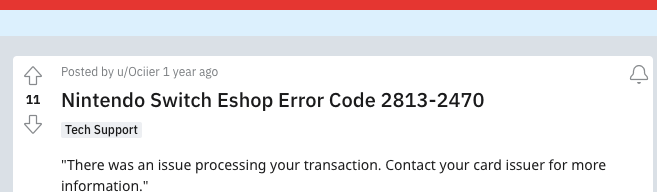
How To Fix Nintendo Error Code 2813-2470?
Fix 1: Are You Using A Saved Credit/Debit Card?
- Are you trying to make the purchase from a debit or credit card which is saved in your account? If your answer is yes then we will suggest you remove the saved card from your account and then try entering the card information again.
- If the error still persists then we will suggest you to not save your card to your account, and try completing the purchase without saving the card.
Note: Also make sure to double-check the card information to ensure you are entering the right details.
Fix 2: Use Any Other Debit/Credit Card
If you are not using a saved card or tried the above workarounds then it’s possible that your bank has some issues which are causing this error. So we will advise you to try making the purchase from any alternate card.
Fix 3: Use Any Other Payment Method
If you tried using any other card but the error still appears, then you can consider making the purchase from a Nintendo eShop Cards or PayPal account.
Please keep in mind that the PayPal payment method is only available for Nintendo Account owners in the U.S., Canada, and Mexico, aged 18 years and older.
If your Nintendo account belongs to Mexico and Brazil then payment methods like OXXO in Mexico, and PIX and Boleto Bancário in Brazil, can be utilized to acquire Nintendo eShop digital gift cards through Tienda Nintendo (Mexico) or Loja Nintendo (Brazil). These gift cards can be used to add funds to the Nintendo eShop.
Fix 4: Make Sure Your Nintendo Switch Is Updated
If the error still exists then we will suggest you to check and make sure that your switch OS is updated with the latest firmware version. If you don’t know how to update your Nintendo Switch then you can refer to this guide.
Fix 5: Try Making The Email Address To Your Main Email
If the error still appears then you can try making the email address to your main email, and then try adding your card. Also, try adding a Sing-in ID too.
This workaround was shared by one user on Reddit where he mentioned that he was able to fix the issue by making the email address to his main email and then trying to add the card.
Like This Post? Checkout More
