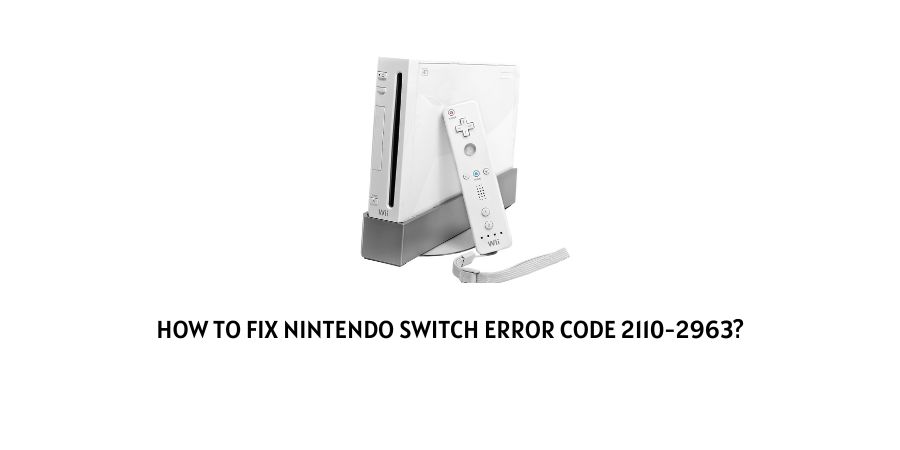
As per the information shared by Nintendo, error code 2110-2963 occurs with the Nintendo Switch when users are unable to connect their Switch console to the network.
If you are having this error then in this post we are going to share a possible workaround to get rid of this error.
How To Fix Nintendo Switch Error 2110-2963?
Fix 1: Perform Internet Connection Test
- First, make sure that your Nintendo Switch and your router are within 10 feet of each other. It will ensure a strong wireless signal.
- Then go to your Nintendo Switch home menu and choose Settings.
- Then choose the Internet.
- Then choose Internet Settings. As you will select this option Nintendo Switch will automatically search for nearby Wi-Fi signals.
- Then from the given list choose your network name (SSID) from the list.
- If you are asked to enter your wireless password, please enter it to start the internet test.
- Once the test is complete, choose OK.
- If in case the connection test fails, you will get an error code with the message. You can use this error code to fix your issue.
Fix 2: Power Cycle Your Home Network
- Power off your router by unplugging the power cable from the wall outlet.
- Now wait for around 2 minutes.
- After that plug in the power cable back to the wall outlet, and restart the router.
- Once the router fully starts, check if you still get the error or not.
Fix 3: Manually assign a network IP address to the Nintendo Switch console
If you still have the error then try manually entering the IP address, subnet mask, and gateway into the console settings.
If you don’t know how to perform this task then you can visit this guide to find the steps to manually enter the IP address, subnet mask, and gateway into the console settings.
Fix 4: Is Your Nintendo Switch Console Far From Your router?
If in case your Nintendo Switch is far from the router then this can also bring this error.
So make sure that your Nintendo Switch is within 10 to 15 feet of your router to have better signal strength.
Fix 5: Check For Any Object Which Could Interference The Signal Between the Nintendo Switch And the Router
Any metal object or any electronic device between your Nintendo console and router can interfere with wireless signals, so make sure there is no similar object between your console and router.
Fix 6: Contact Nintendo Support
If you still get the error then we will recommend you to get in touch with Nintendo support, as at this stage they are the best person to help you with this error.
Like This Post? Checkout More
