In this article, we will share the details about the error code 2155-8007 with the Nintendo Switch. If you are having this error code with the Nintendo Switch then below you can find all the details related to the error.
As per the official information shared by Nintendo, the error code 2155-8007 occurs when a user tries to access any online feature on Nintendo Switch.
But we have found several complaints from the users where they complained of having this error while opening a game, especially with those games which are recently installed.
Error says,
Error code: 2155-8007.
An error has occurred.
Please try again later.
If the problem persists please try performing a system update from system settings on the home menu.
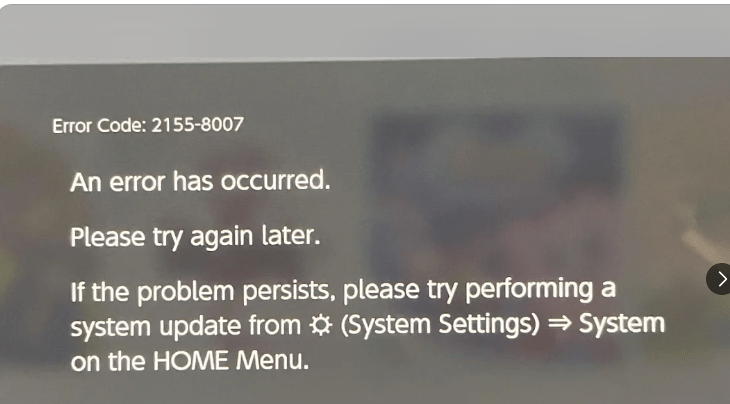
Fixes For Nintendo Switch Error Code 2155-8007
Fix 1: Make Sure Your Console Is Updated With The Latest Version
First thing you need to make sure that your console has the latest system update. If you don’t know how to check for it then you can follow the steps given below.
- Go to the Home Menu.
- Then choose System Settings.
- Then scroll down and choose System.
- Then choose System Update to find if a new system update is available.
- In case there is an update available for the console, then your console will download it automatically.
- Once your console is updated then check if the error still appears.
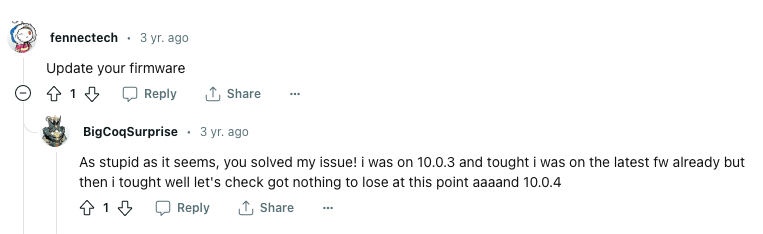
Fix 2: Enable The Airplane Mode
This workaround was shared on Reddit where one user was able to fix the issue by enabling the airplane mode, so we will suggest the same for you. But keep in mind that when you enable Airplane Mode, the option for Wi-Fi and Bluetooth appear below, so you need to also turn them off.
- Go to the Home Menu.
- Then choose System Settings.
- Then from the left sidebar option menu, choose Airplane Mode.
- Then press A to enable the Airplane mode. To disable the Airplane mode, press again the A.
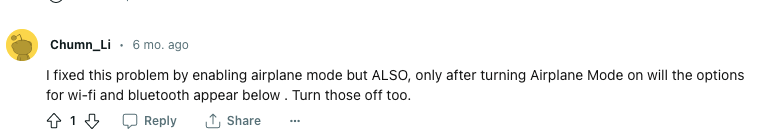
Fix 3: Power Cycle The Console And Your Home Network
If you still get the error then move to the next workaround where you need to power cycle your console and home network. You need to simply power off your console along with the internet.
- Power off your console and disconnect it from the power source.
- Then disconnect your router from the power source.
- Then wait for a full 2 to 3 minutes.
- Then power on the internet and console.
- Then ensure that your console is connected to the internet.
- Then check if the error still appears.
Note: If you still get the error after power cycling the internet and console then we will suggest you to create a new Internet connection to check if the console is getting a strong wireless signal from the network.
Fix 4: Try Manually Entering An Alternate DNS
If you still have the error then this might be a DNS-related issue. We will suggest you to manually enter an alternate DNS to check if that helps.
- Go to Home Menu.
- Then choose Settings.
- Then choose Internet.
- Then choose Internet Settings.
- Now your console will look for nearby Wi-Fi signals.
- Then choose your network under the Registered Networks.
- Then choose Change Settings.
- Then scroll down and choose DNS Settings.
- Then choose Manual.
- Then choose Primary DNS.
- Then press and hold the B Button to delete the DNS and it should default to zeros.
- Then enter 8.8.8.8 for the primary DNS.
- Then choose Ok.
- Then choose Secondary DNS.
- Then press and hold the B Button to delete the existing DNS.
- Then enter 8.8.4.4 for the secondary DNS.
- Then choose OK.
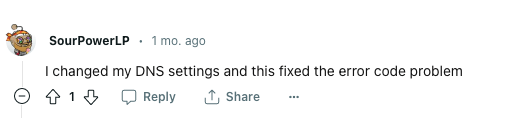
Fix 5: Redownload The Game Without Downloading The DLC
As a last workaround, we will insist you to re-download the game without downloading the DLC file and choose the regular option. Try this and check if you still get the error.
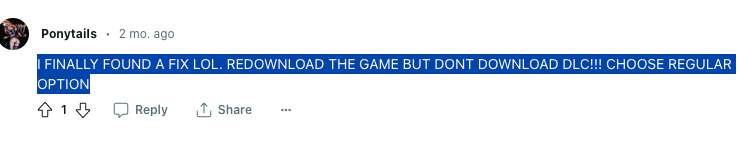
Fix 6: Contact Nintendo
If you are still stuck with the error then we will suggest you to contact Nintendo support for further help and advice. To contact them you can visit here.
Like This Post? Checkout More
