- Platform: Peacock
- Error code: pas_41004
- Error says: “Sorry, there’s been a problem. Please try again” or “We’re unable to complete your transaction right now. Please contact your card issuer for resolution.”
- Occurs: Error comes when users try to buy or renew Peacock premium subscription
- Effect of the error: Users can’t complete the payment for the Peacock premium
First of all, no official information has been shared by the Peacock team on this error, and this makes this error really painful. We have done our research and in this post, we will try to share workarounds for this error.
Peacock error code pas_41004 comes when users try to buy or renew the Peacock subscription but because of the error users can’t complete their transaction. We have noticed that this error mainly has been reported by those who were using the card payment. Some users also have shared that in the past they were using the same card for their subscription but suddenly this error started to come.
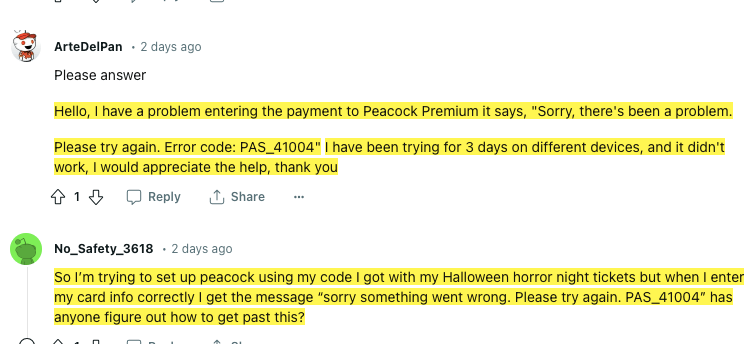
Fixes For Peacock Error Code pas_41004
If your internet is working fine but the error is still coming then there is one of the two things which is causing this error. Whether your bank is declining the payment or for some reason, the Peacock system is not accepting your card.
Here are a few possible workarounds which you can try.
- If you just get the error for the first time then our first advice for you will be to try again. It can be possible that your transaction has encountered a temporary issue while processing your payment. So before trying anything try completing the payment again from the same card, and make sure you are not making any mistakes from your side.
- If you still get the error then check the message you get from your bank. Check if the reason for the payment decline is mentioned there.
- If you own a VPN then make sure your VPN is disabled while you are making the payment. In case Peacock is not available in your country and you are bound to use a VPN then connect from a different region and try making the payment again.
- Try switching between their website and app, I mean if you are using the Peacock app then try making the payment from their website, but if you are using the Peacock app then try using their website.
- If you are using the Peacock website from your web browser then first make sure that your web browser is up to date. Next, try using the Peacock website from your browser incognito/private mode.
- If the error still comes and you have access to any other card then try making the payment from your other card. If the error still occurs even if you use your other card then we will advise you to try making the payment by using any other payment method such as PayPal, Apple Pay, Gift Cards, iTunes, etc.
- If using the other methods still shows you the same error then it will be best to get in touch with the Peacock support team to ask for help. They can check and tell if there is anything wrong with your account, if not then can further help you with the error.
Frequently Asked Questions
Peacock Error Code pas_41004 says “Sorry, there’s been a problem. Please try again” or “We’re unable to complete your transaction right now. Please contact your card issuer for resolution.”
Peacock error code pas_41004 Occurs when users try to buy or renew the Peacock premium subscription.
Because Of The Peacock error code pas_41004 users can’t complete the payment for the Peacock premium.
To fix the Peacock error code pas_41004 users should check their internet connection, try to complete the payment again, check if they get any message from the bank, make sure not to use a VPN, switch between the Peacock app and website, check updates for Peacock app, and use any other card or payment method.
Related Error Codes
